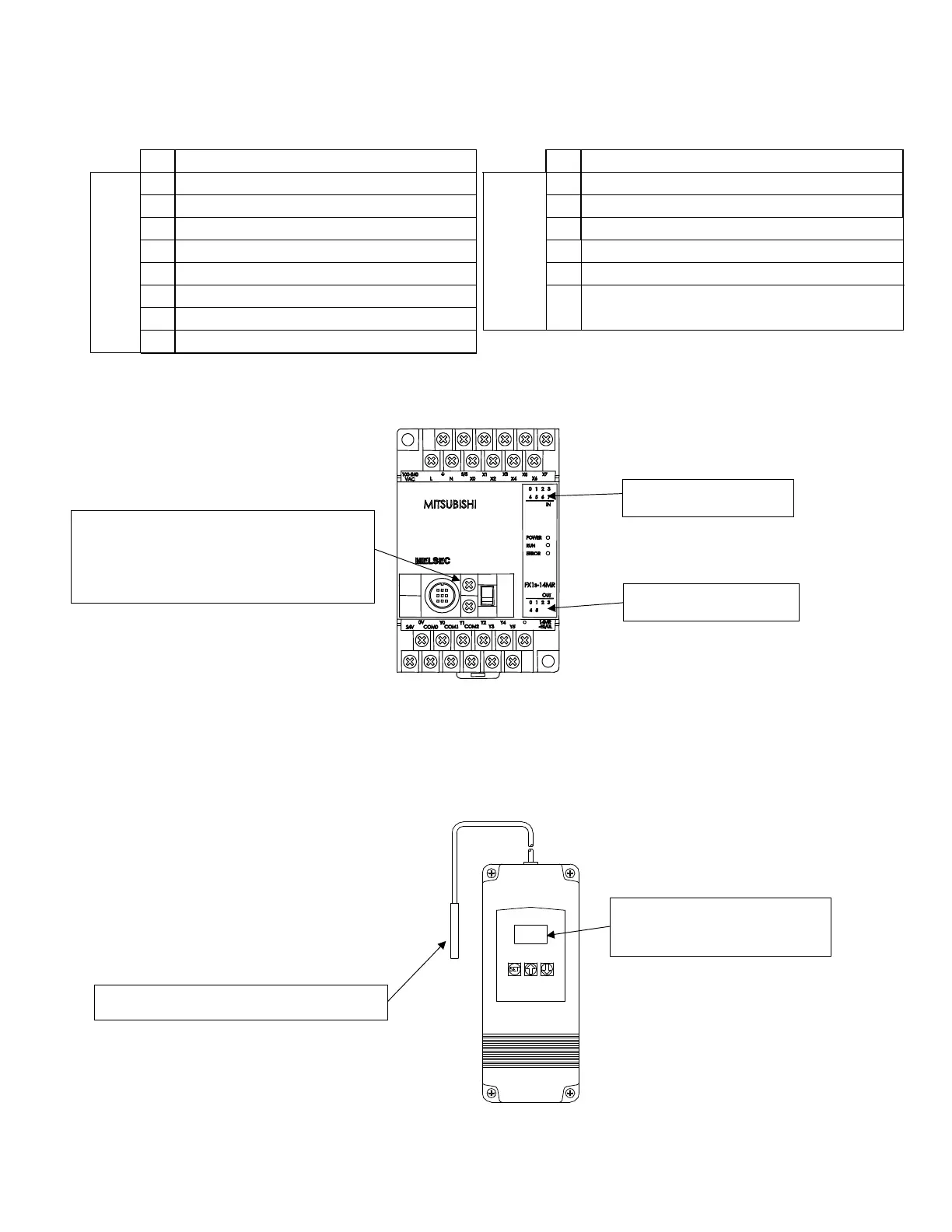7-2 Vogt
®
VT Service Manual
Troubleshooting
# Description
# Description
Inputs
0 Current Sensing Relay (chopper)
Outputs
0 Fault Indicator light
1 “On” Selector Switch/Bin Control
1 Liquid Feed Solenoid (R404A machines only)
2 HH Pressure Switch
2 Compressor
3 Manual Harvest (Start) Button
3 N/A
4 Clean Switch
4 Water Pump
5 High Pressure Safety Switch
5 Chopper/Hot Gas Valve/Defrost Loop
6 Low Pressure Safety Switch
or Suction Stop valve (VT80 & VT100)
7 Oil Safety / Compressor OL
(VT80 & VT100)
TABLE 7-2
PLC Inputs/Outputs
FIGURE 7-3
PLC (FX
1s
)
Damaged Bin Control Sensor –
If the machine is not running and it uses the electronic temperature
control to shut the machine off when the bin is full, one of the first things to check is the Bin Control sensor.
If the sensor is bad or has been damaged, “EP” will be displayed. See 8-3 for more details.
FIGURE 7-3
Electronic Bin Control
Freeze cycle Timer (PLC analog pot)
Turn Clockwise to increase freeze time
Minimum Freeze Time = 5 min
Maximum Freeze Time = 8.5 min
PLC Output
Lights
PLC Input
Lights
EP
“EP” on display designates
a damaged
or bad probe
Sensor – can be replaced if damaged