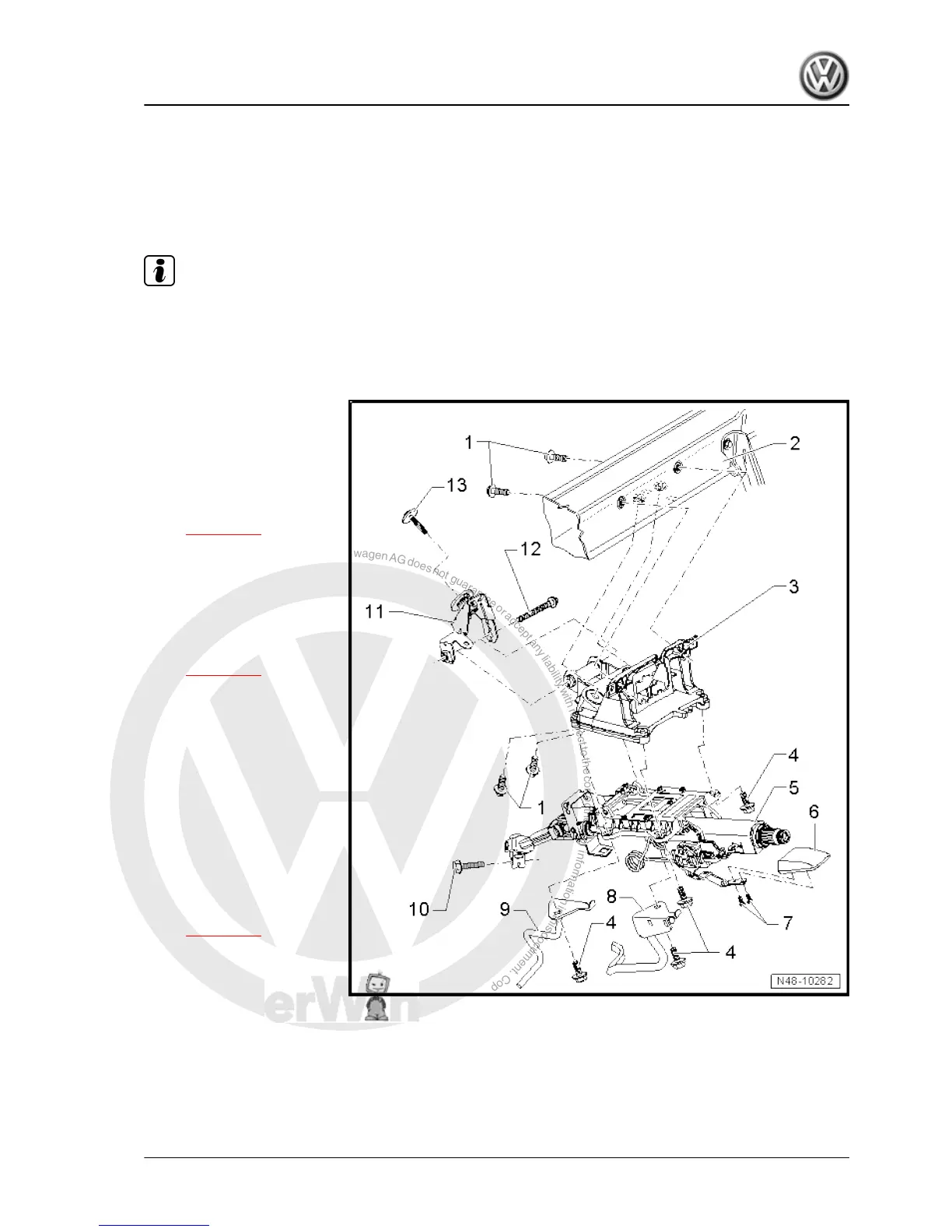5 Steering column, Golf Plus, Cross‐
Golf
5.1 Assembly overview: steering column
Note
♦
It is not permitted to weld or straighten load-bearing or wheel-guiding components of the suspension.
♦
Always renew self-locking nuts.
♦
Always renew corroded nuts and bolts.
1 - Bolt
❑ 20 Nm
2 - Cross member for steering
column
3 - Mounting bracket
❑ Removing and installing
⇒ page 358
4 - Bolt
❑ 20 Nm
❑ Always renew after re‐
moving
5 - Steering column
❑ Removing and installing
⇒ page 351
6 - Handle
7 - Bolt
❑ 3 Nm
8 - Crash bar for brake pedal
9 - Crash bar for clutch pedal
10 - Bolt
❑ 30 Nm
❑ Always renew after re‐
moving
11 - Strut
❑ Removing and installing
⇒ page 360
12 - Bolt
❑ 20 Nm
13 - Bolt
❑ 20 Nm
5.2 Removing and installing steering col‐
umn
Special tools and workshop equipment required
Golf 2004 ➤ , Golf Plus 2005 ➤
Running gear, axles, steering - Edition 08.2009
5. Steering column, Golf Plus, CrossGolf 351