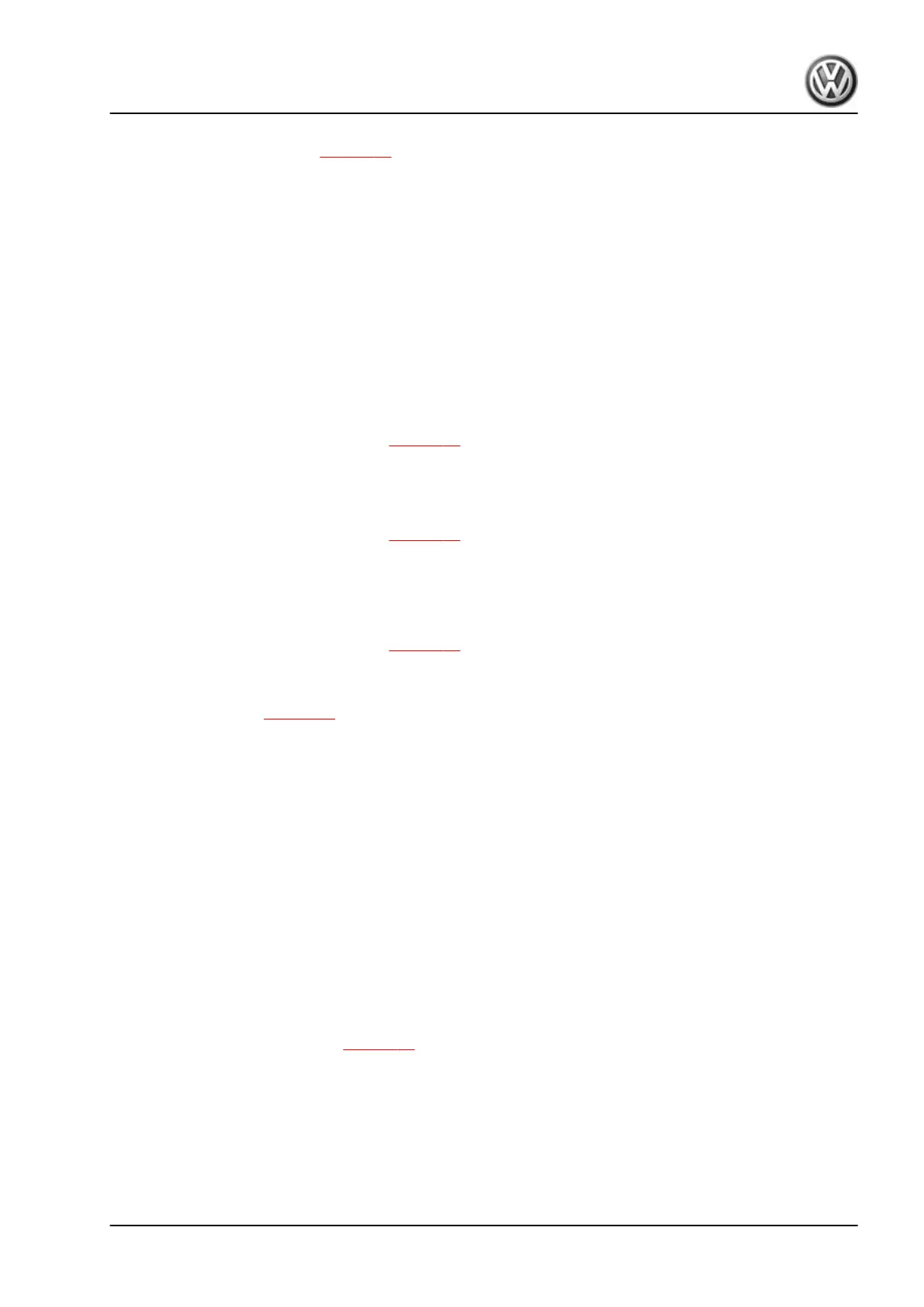♦ If the notification is replaced by an error notification, proceed
as described under »If no« ⇒ page 43 .
♦ Otherwise, wait until the following progress notification is
displayed: “Digital Manual installation completed – content
successfully installed”.
♦ Confirm and delete the notification by tapping on the corre‐
sponding entry.
The workflow is concluded.
If no:
If one of the following notifications appear on display, proceed
as described:
““Digital Manual installation – please switch on ignition to enable
online connectivity.””
♦ Switch on ignition.
♦ Proceed as described under »If yes« ⇒ page 42 .
““Digital Manual installation – please switch to online mode to
establish internet connection.””
♦ »Deactivate offline mode.«
♦ Proceed as described under »If yes« ⇒ page 42 .
““No connection to Digital Manual – please establish an internet
connection.””
♦ Move the vehicle to a location where an internet connection
can be established.
♦ Proceed as described under »If yes« ⇒ page 42 .
““Digital Manual installation cancelled – please try again later.””
♦ Switch off the vehicle, and wait for approx. 5 seconds. Start
the workflow anew ⇒ page 42 .
““Digital Manual installation cancelled – please contact free hot‐
line.””
♦ Contact the Volkswagen 1st level support having the error
codes at hand.
If none of the listed error notifications is displayed, proceed as
follows:
♦ 1) Open the Help app.
♦ 2) Tap the Digital Manual button in tab bar of the Help app.
♦ 3) The Digital Manual app should now open displaying the
home screen with the corresponding tiles. Did this happen?
♦ 4) If yes: the workflow is concluded.
♦ 5) Is the following error message displayed: “Starting Digital
Manual failed”?
♦ 6) If yes: switch off the vehicle, and wait for approx. 5 sec‐
onds. Start the workflow anew ⇒ page 42 .
4.21 Interior and exterior body: inspecting
for corrosion with doors and flaps open
Test locations
♦ Sliding sunroof frame
♦ Inner and outer door frame
ID.4 2021 ➤
Maintenance - Edition 12.2020
4. Descriptions of work 43
