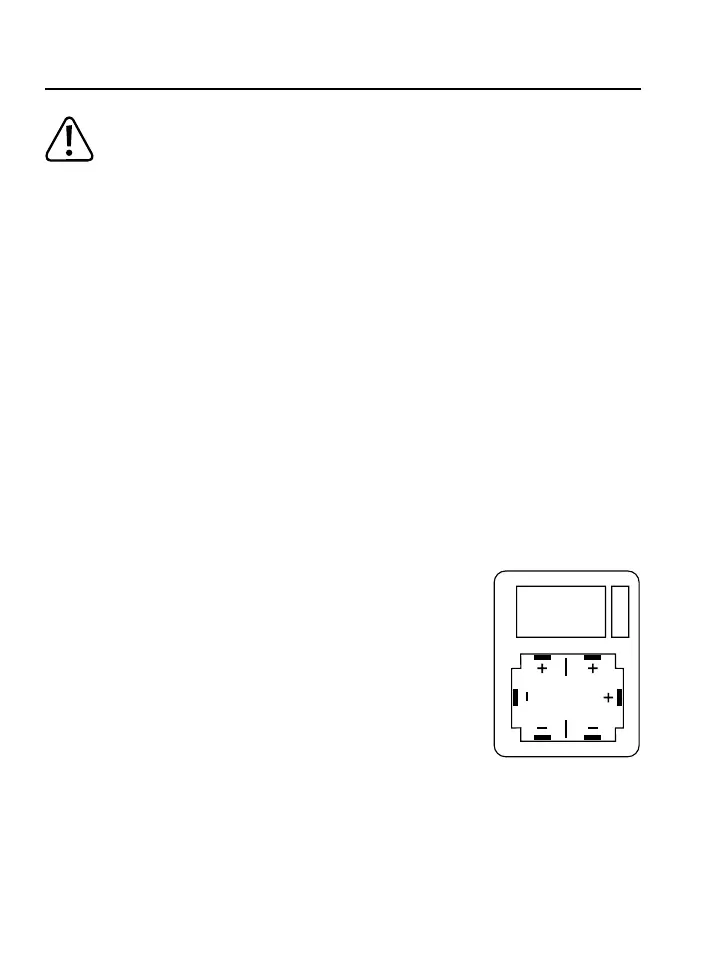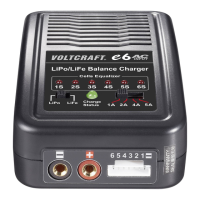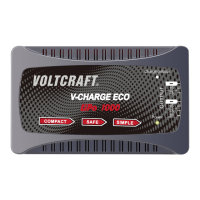8. Setup
The display is covered with a protective lm upon delivery. The touch-sensitive con-
trols may be functionally impaired due to the protective lm. Therefore, peel off this
lm carefully.
a) Connecting the power adapter
The charger is powered by an power adapter, which is included. Connect the power adapter to a stand-
ard household mains socket. The mains socket must be in the immediate vicinity of the device and
easily accessible.
Connect the round DC plug of the power adapter to the DC socket (7) on the charger.
The charger will switch on automatically followed by a short melody. The display shows the start screen.
The input voltage of the power adapter is displayed in the upper right hand corner of the screen.
If the inactive charger is not used for approx. 1 minute, the display backlight will turn off. After approx. 5
minutes, the device will switch to standby mode. A screensaver will be enabled.
To “wake up” the device, press any button.
To turn off the device, disconnect the power adapter DC plug from the charger. Finally, unplug the power
adapter from the mains socket.
b) Using the cell adapter with C and D cells
The charger comes with a plug-in adapter for large round cells of type C
and D.
Plug the adapter into the charging slot of the charger, observing the cor-
rect polarity. Make sure the plus poles on the adapter point upwards and
to the right.
33