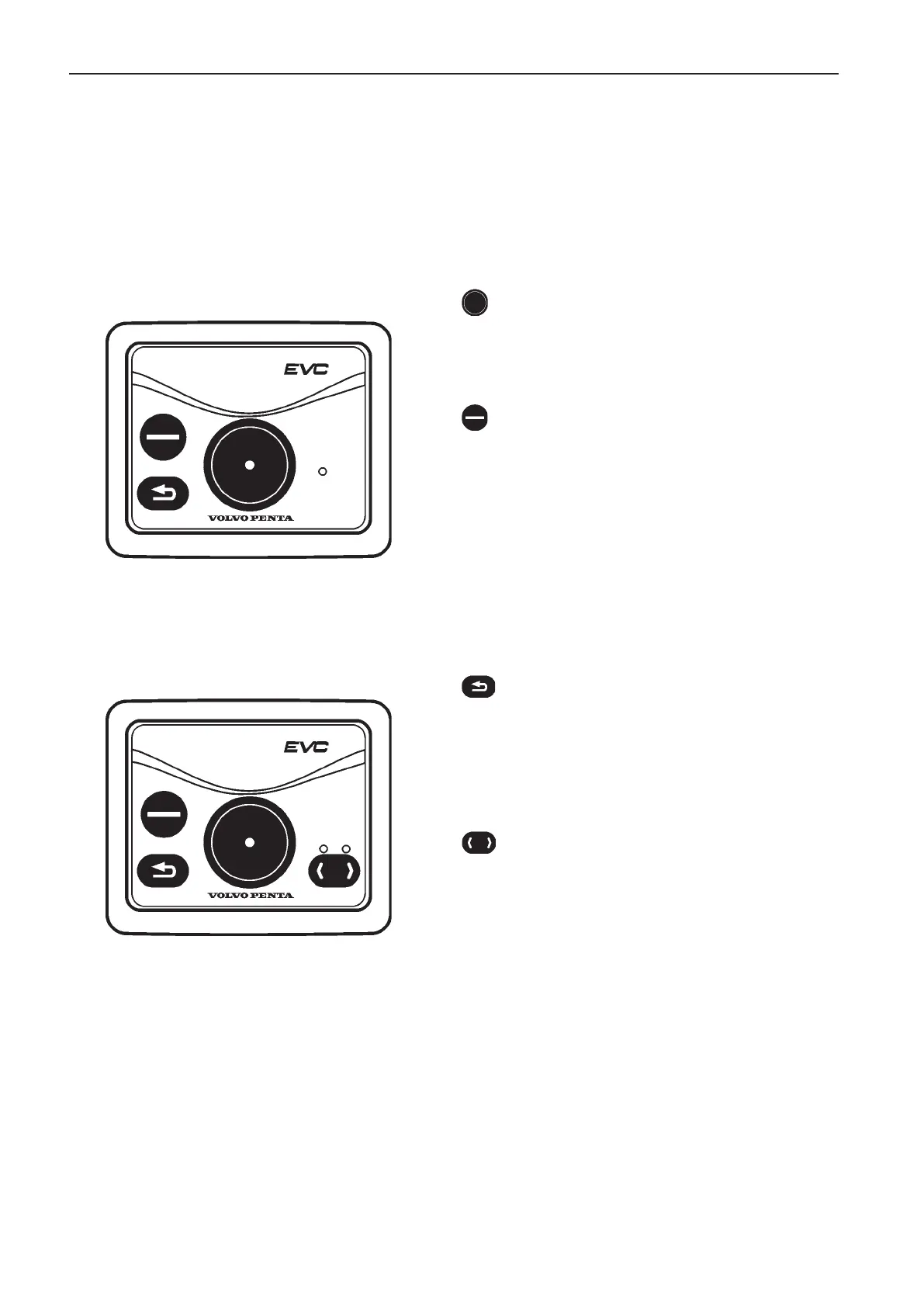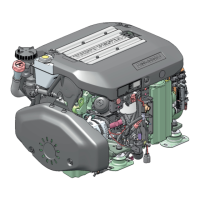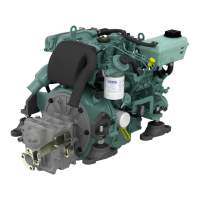Click wheel
Navigate in the tachometer display menus by turning
the click wheel. Confirm a selection by depressing the
click wheel.
Multi-function button
The multi-function button adjusts the display backlight
for instruments and panel. Depress the button for
more than 1 second to turn the backlight on or off.
The light can be adjusted through five levels by re-
peated, short (less than 1 second) depressions of the
multi-function button.
If the button is depressed on an inactive control panel,
operations information will be shown on the display,
and it will be possible to navigate through the menus.
Back button
The button is used to step backwards in the menu.
The button is also used for emergency trimming. Infor-
mation regarding emergency trimming is found in the
“If something happens” chapter.
Selecting the tachometer display
On boats with twin installations that have one tachom-
eter for the starboard and port engines, it is possible
to select which engine is to be handled by the control
panel.
The lamp above the button shows which engine is se-
lected; green for starboard and red for port.
Extinguished lamp: It is not possible to navigate in
the menu.
Lit lamp: It is possible to navigate in the menu for the
selected engine.
Control panel
The control panel is used for helm station handling and for navigating through the EVC system menus. There
are two control panel variants; one for single installations, and one for twin installations.
Always depress the buttons firmly for at least one second.
