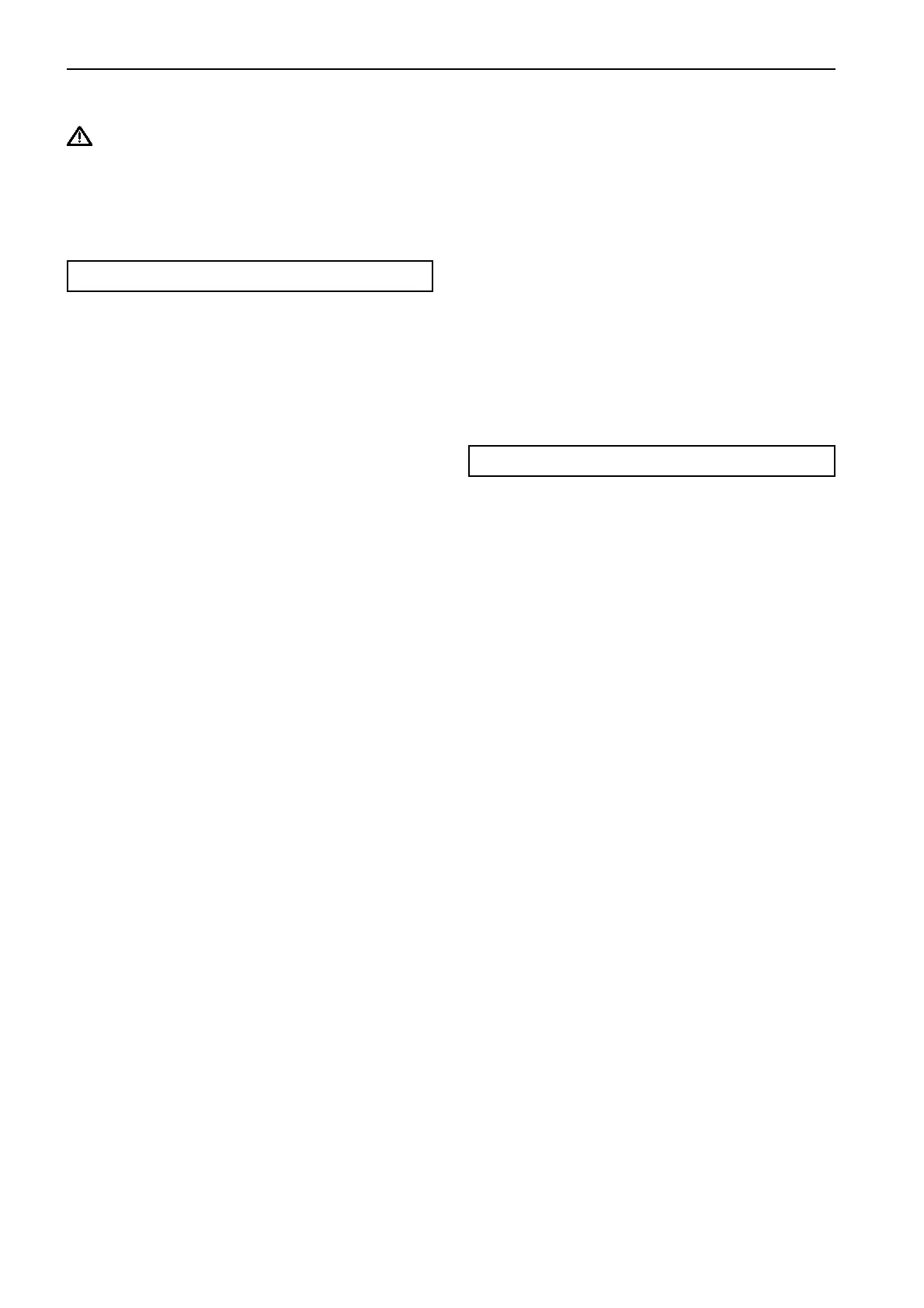Repair instructions Group 30: Electrical system
22
Reprogramming a control unit
IMPORTANT! The CHASSIS ID number must
be readily available to allow the software to be
downloaded.
Action:
1. Log in to Volvo Penta Partner Network’s web-
site:
www.vppn.com
2. Choose “VODIA” in the left-hand menu.
3. Choose “ECU programming” in the left-hand
menu.
4. Follow the instructions under “Download soft-
ware”. Choose the control units to be repro-
grammed and click the “Download” button. The
software for the control units is now downloaded
to the PDA*.
* Note. PDA = “Personal Digital Assistant” (palmtop computer).
5. Take a look under “Settings”, “Software informa-
tion” in VODIA to check that the software has
been downloaded.
6. Connect the VODIA to the engine (control unit) to
be programmed.
7. Start with the engine control unit.
Select “Engine with mounting and equipment” in
the VODIA menu.
Select “MID 128 Control unit, programming”.
VODIA will guide you through the entire program-
ming process.
8. The next control unit is the vehicle ECU.
Select “Electrical system and instruments” in the
VODIA menu.
Select “MID 144 ECU, programming”.
VODIA will guide you through the entire program-
ming process.
9. NOTE! Programming must be reported back to
Volvo Penta within 28 days. Log in to Volvo Pen-
ta Partner Network’s web site:
www.vppn.com
10. Choose “VODIA” in the left-hand menu.
11. Choose “Report software” in the left-hand menu.
12. Follow the instructions for “Report software/pa-
rameter”. Click “Report software/parameter”.
