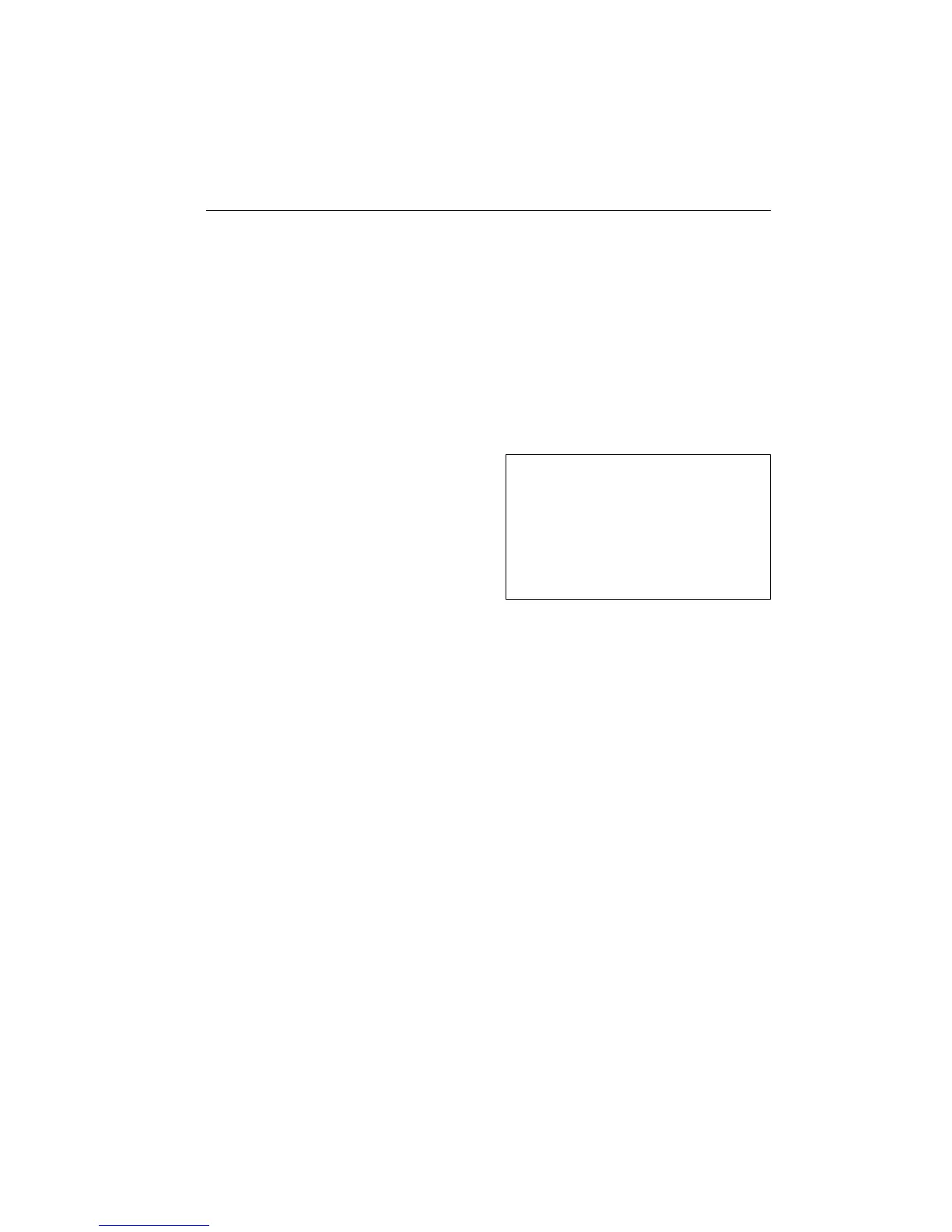Graphic Display 135
The arrow in the lower, right-hand
corner is shown if there is more than
one fault code. The up/down buttons
move the cursor and the next fault
code is shown. If the correct password
has been entered, resetting can be
done in
Reset all, last in the list. This
resetting deletes only the fault codes
for the chosen ECU.
4 If more than 20 fault codes/messages
are available for the chosen ECU, the
21st message will be:
To see those messages that are not
shown, earlier messages must be reset
(password restricted, see page 152).
Too many
error messages
