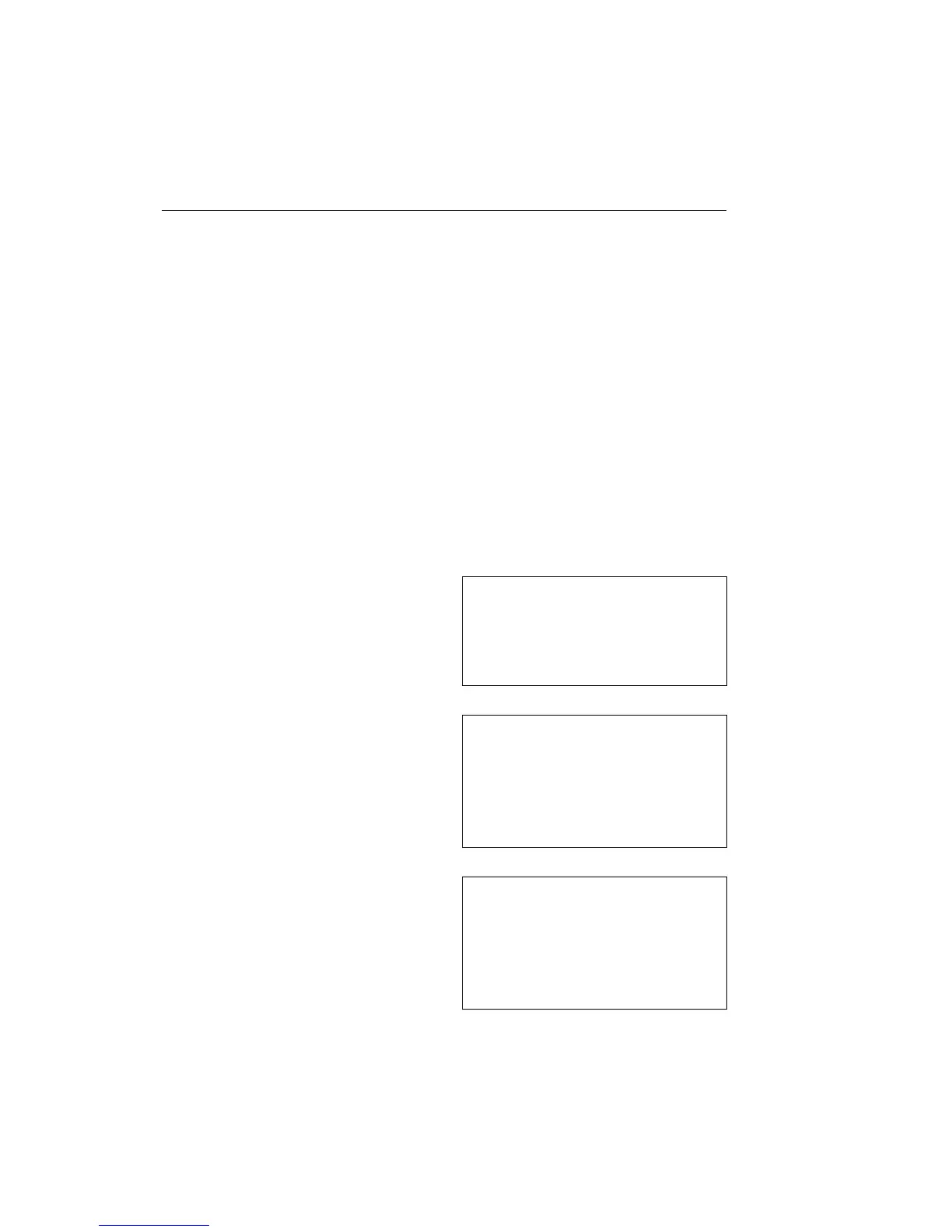146 Graphic Display
Main Menu: Data Log Mode (Volvo Engine Only)
Menu Data log mode has 4 sub-menus
where 3 are not protected by passwords and
1 is protected by a password.
•
Vehicle ID
•
Totals
•
Trip data
Password required:
(see page 152)
•
Reset trip data
Vehicle ID
MENU: Data log mode, Vehicle ID
1 Select the menu Data log mode, Vehi-
cle ID and the following text message
is shown:
Data transfer
in progress
please wait
2 The fleet ID that is shown has been
entered in the menu.
Press Esc to return to the previous
menu.
Fleet ID:
XXX
Chassis no:
XXX
3 If the transfer should fail, the follow-
ing message is shown:
Operation
failed
