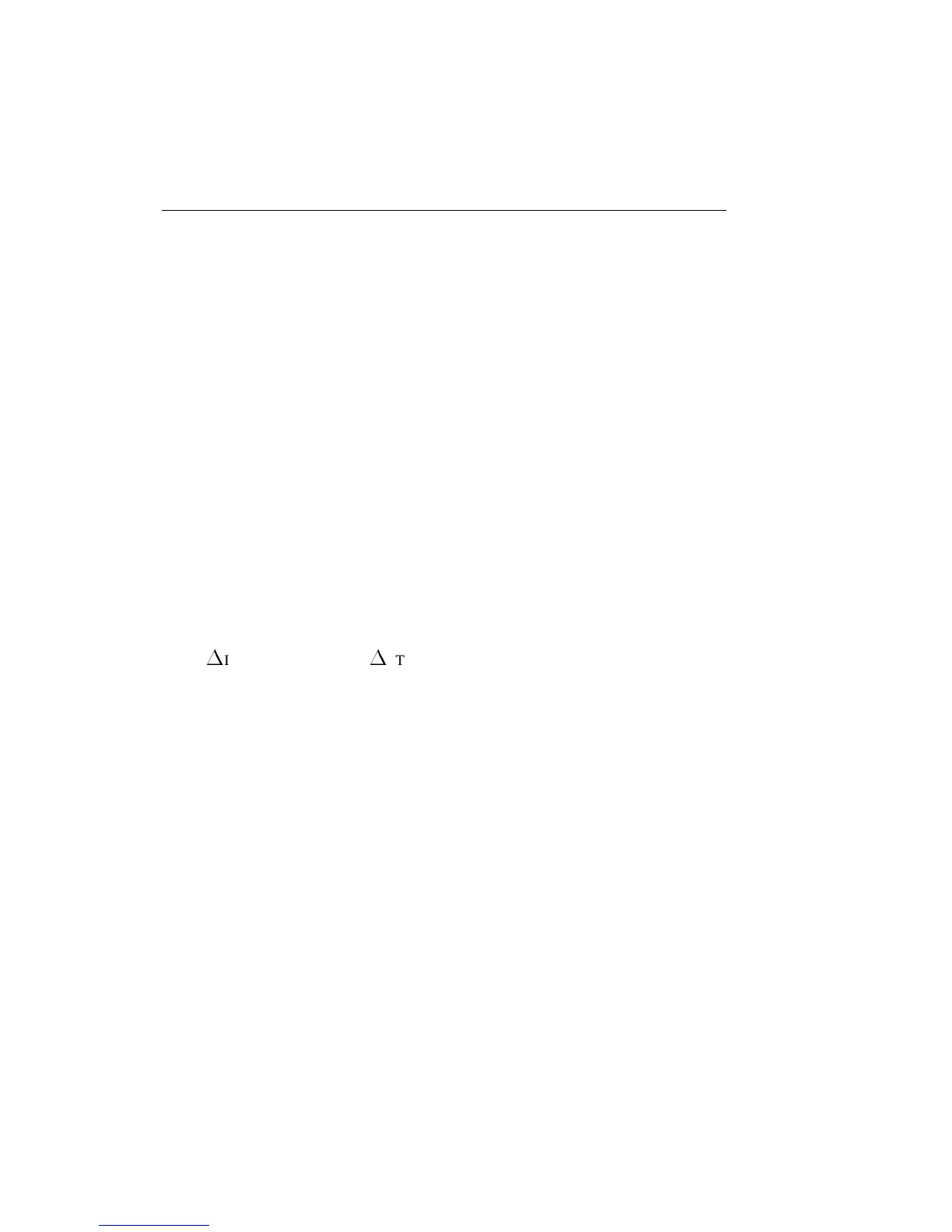164 Graphic Display
Main Menu: FAULTS?
General
When a fault occurs a fault message is
shown on the graphic display. There are
two types of fault messages:
1 Information messages
2 Stop messages
The stop message is always more urgent
than information messages.
Any information and stop messages as well
as the associated symbols are shown auto-
matically on the graphic display when
driving. A summary of these symbols is
shown in the illustration under page 166.
Under the display there are two lamps (a
yellow
1
INFO telltale and a red
1
STOP
telltale) that attract the driver’s attention
when necessary. When the red (stop) tell-
tale lights up and the engine is running, a
warning signal is also activated.
Several messages may be active at the same
time. When a new message is activated the
new one is shown instead of the old one.
A down arrow in the graphic display’s
right-hand corner means that more mes-
sages are active.
