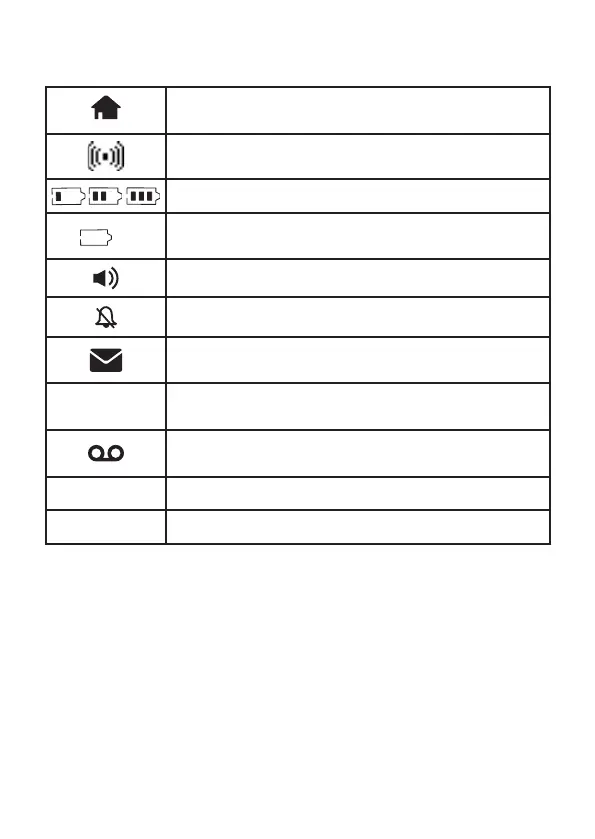26
HANDsET DIsPLAY ICONs
HOME line - On steadily when the home line is in
use or there is an incoming call.
Volume boost - On steadily when the volume boost is
turned on during a call using the handset earpiece.
Battery status - Battery is charging (animated display).
Battery status - The battery icon ashes when the
battery is low and needs charging.
Speakerphone - The speakerphone is in use.
Ringer off - The handset ringer is off.
New voicemail - You have new voicemail from your
telephone service provider.
ANS
ON
Answering system on - The answering system is
turned on to answer calls.
Message - New message in the built-in answering
system.
NEW
New call list entry -New and missed calls.
MUTE
MUTE - the handset microphone is off.
