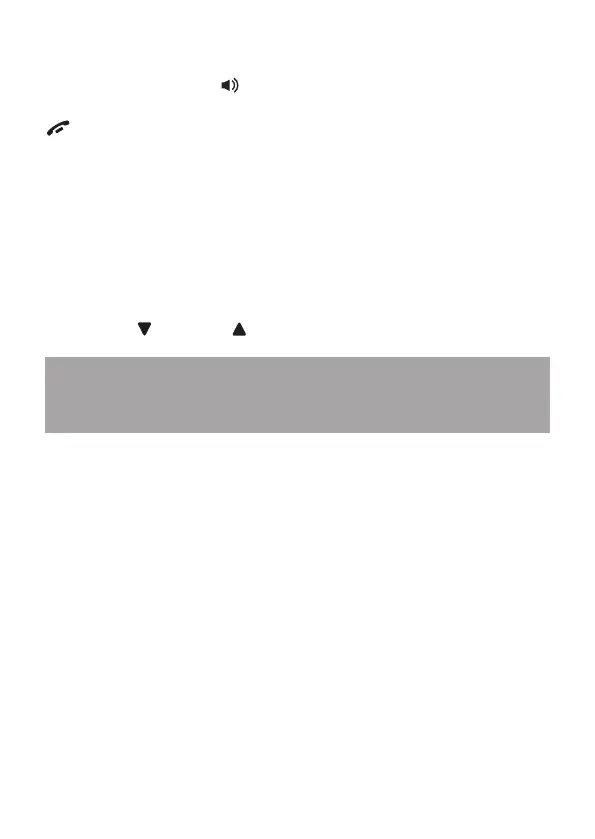29
HANDsET sPEAkERPHONE
During a call, press
on the handset to switch between
the speakerphone and normal handset use. Press
OFF/CANCEL or return the handset to the charger to
hang up.
VOLUME CONTROL
While on a call, you can adjust the listening volume on
the handset.
To adjust the listening volume of a handset:
Press
VOLUME on the handset while on a call.
Note: The handset earpiece volume setting (1-6) and
speakerphone volume setting (1-6) are independent.
MUTE
The mute function allows you to hear the other party
but the other party cannot hear you.
During a call, press MUTE. The screen displays
Muted until the mute function is turned off.
Press MUTE again to resume the conversation. The
screen displays Microphone ON.
•
•
•
