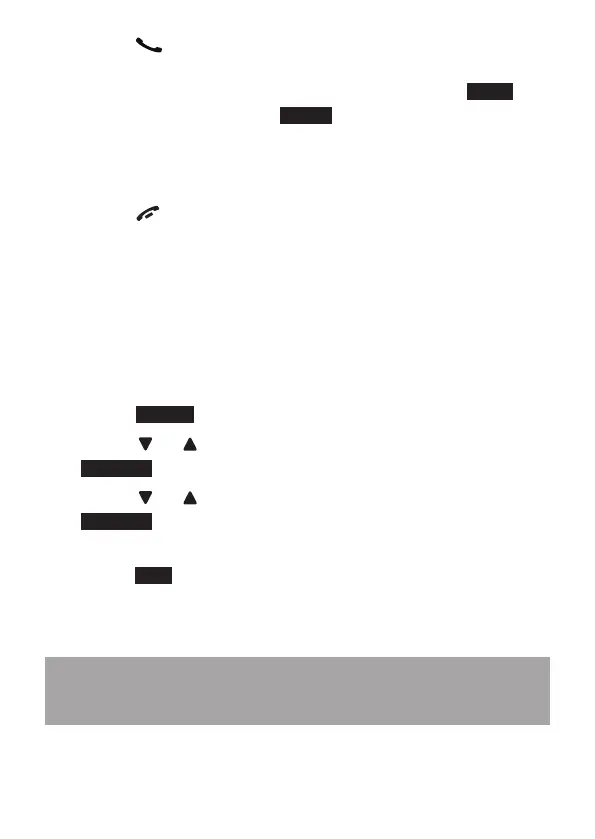83
Press TALK/RECALL to pause the message
playback. The screen displays Call back? with the
Calling Number Display information. Press CALL to
call back the caller, or BACK to restart the message
playback. If the dialing format used is not correct,
then use the option above to choose the correct
dialing format before calling back the caller.
Press
OFF/CANCEL to stop the playback.
DELETE ALL MEssAGEs
You can only delete old (reviewed) messages. You cannot
delete new messages until you review them. You cannot
retrieve deleted messages.
Using a handset:
Press MENU idle mode to enter the main menu.
Press
or to highlight Answering sys, then press
SELECT.
Press
or to highlight Delete all old, then press
SELECT.
The screen displays Delete all old messages? Then
press
YES to conrm.
The screen displays Deleting... and then All old
msgs deleted! You hear a conrmation tone.
Note: If there is no messages, there screen will display
No old messages to delete.
•
•
1.
2.
3.
4.
5.
