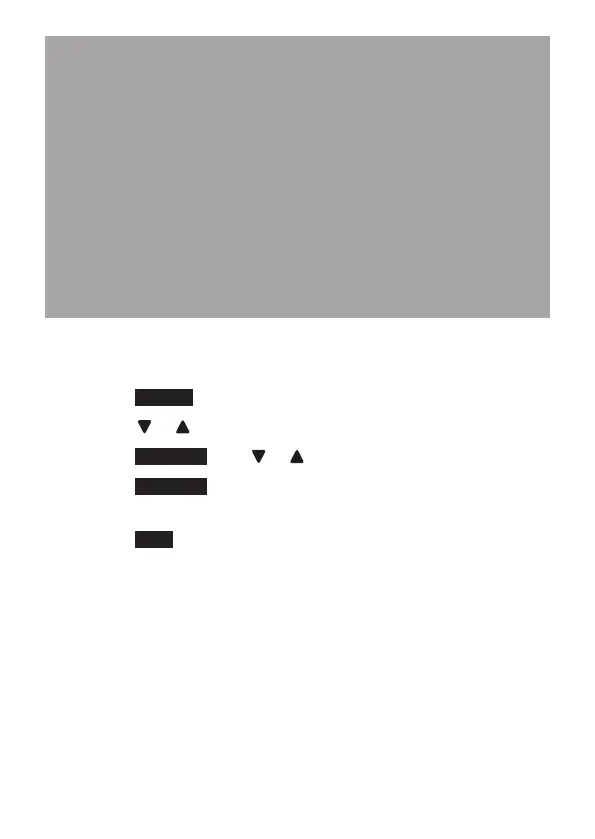62
REsET
Press
MENU when the handset is not in use.
Press
or to scroll to Settings.
Press
SELECT and or to scroll to Reset.
Press
SELECT. The screen displays Reset to default
settings.
Press
YES to conrm. You hear a conrmation tone.
The screen displays Reset default done.
1.
2.
3.
4.
5.
Notes:
If you change the base ringer, handset ringer,
ringer volume, key tone, or Calling Number
Display announce features when QUIET mode is
on, the sample plays but the feature is still muted
after saving the setting.
After QUIET mode is turned off or the set period
of time has expired, all muted features will be
activated again.
The OTB function is not available when QUIET
mode is on.
•
•
•
