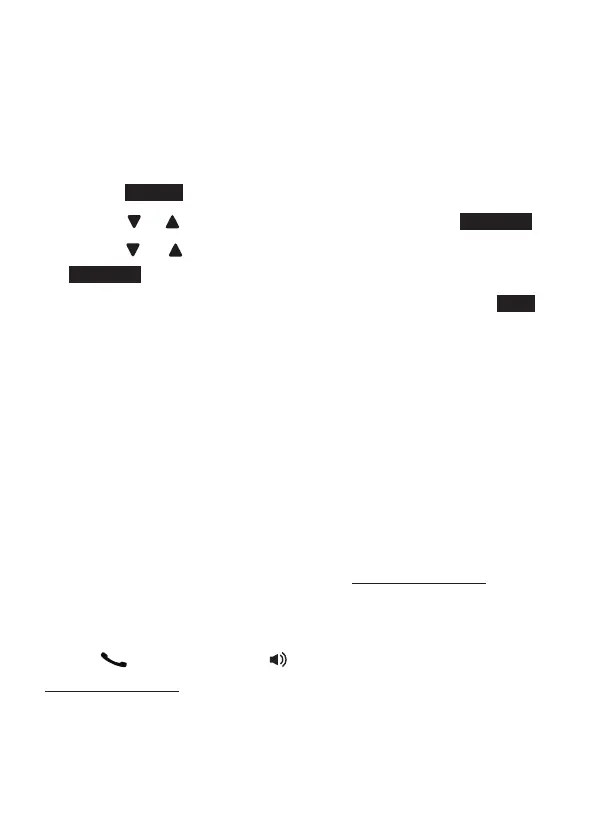69
DELETE AN ENTRY IN THE CALL LOG
Press DELETE on the handset to delete the shown
entry.
DELETE THE ENTIRE CALL LOG
1. Press
MENU when in idle mode.
2. Press
or to scroll to Call log, then press SELECT.
3. Press
or to scroll to Del all calls, then press
SELECT.
4. When the screen shows Delete all calls?, press
YES
to confirm. You hear a confirmation tone and the
screen returns to the previous menu.
NETwORk VOICEMAIL
You can get messages from your xed home phone
when you are away from the phone, busy on another
call or using the Internet. Callers will hear a standard
greeting inviting them to leave a message.
To call Network Voicemail
While the handset is in idle mode, press and hold 1 to
dial the network voicemail number, 125101.
-OR-
Press
TALK/RECALL or on the handset, then
press and hold 1 to dial the network voicemail number,
125101.
•
