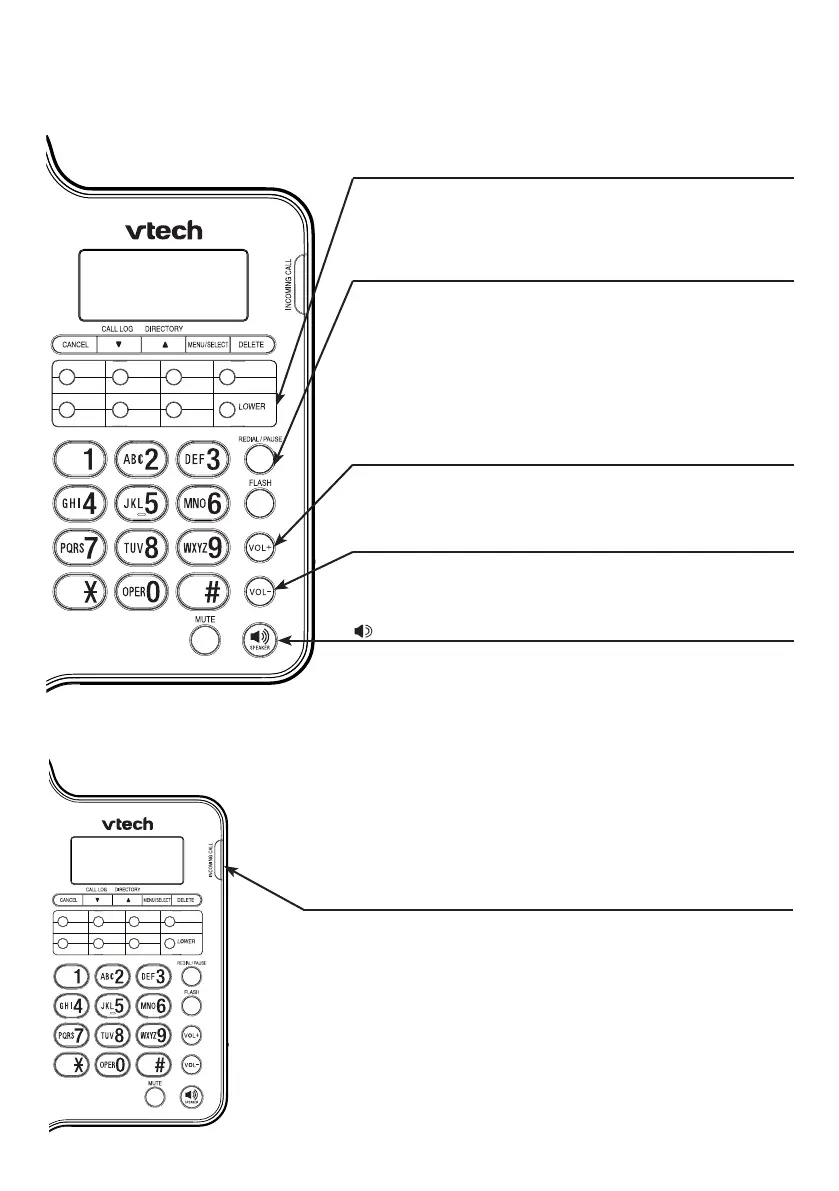3
Getting started
Quick reference guide
LOWER
•
Press with a speed dial key to enter the lower speed
dial memory location.
REDIAL/PAUSE
• While using the handset or speakerphone, press to
dial the last number dialed (page 16).
• While the telephone is idle, press to display the last
number dialed.
• Press and hold to insert a redail number.
• Press to insert a pause.
VOL+
• While on a call, press to increase the listening volume
of handset and speakerphone (page 17).
VOL -
•
While on a call, press to decrease the listening volume
of handset and speakerphone (page 17).
SPEAKER
• Press to turn the base speakerphone on or off (page 15).
INCOMING CALL light
• Flashes when there is an incoming call.