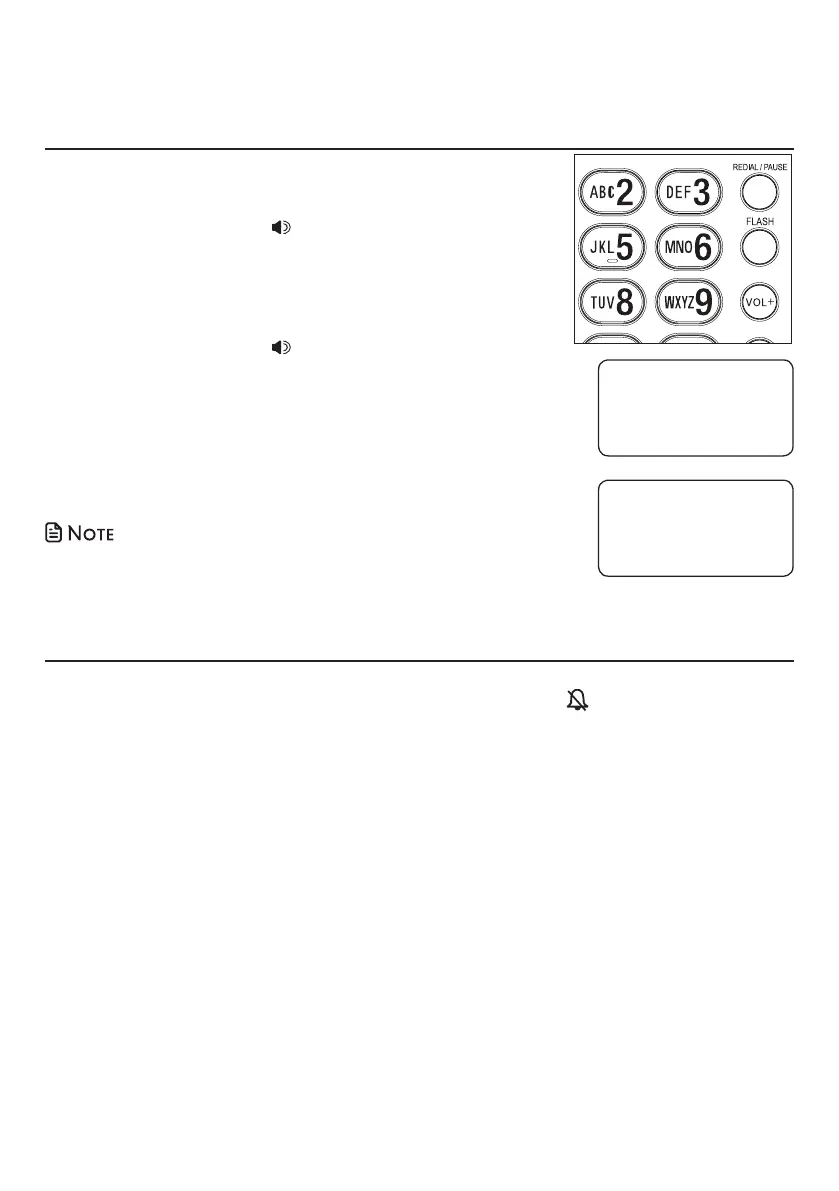16
Telephone operation
Telephone operation
Last dialed number
The telephone stores the last number dialed (up to 24 digits).
To dial the last dialed number:
1. Lift the handset or press SPEAKER.
2. Press REDIAL to dial the number.
-OR-
1. When the telephone is idle, press REDIAL to display the
last dialed number.
2. Lift the handset or press SPEAKER to dial the number.
To delete the last dialed number:
1. When the telephone is idle, press REDIAL to show the last
dialed number.
2. Press DELETE. The screen shows DELETED and then returns
to idle mode.
If there is no number in the redial memory when
you press REDIAL, the screen shows REDIAL
EMPTY.
Ringer volume
Slide the RINGER -/+ switch at the right side of the telephone base to set the ringer
volume level to off, low or high. When the ringer is set to off, appears on the screen.
REDIAL
8887227702
12:00
AM
11/20
D
12:00
AM
11/20