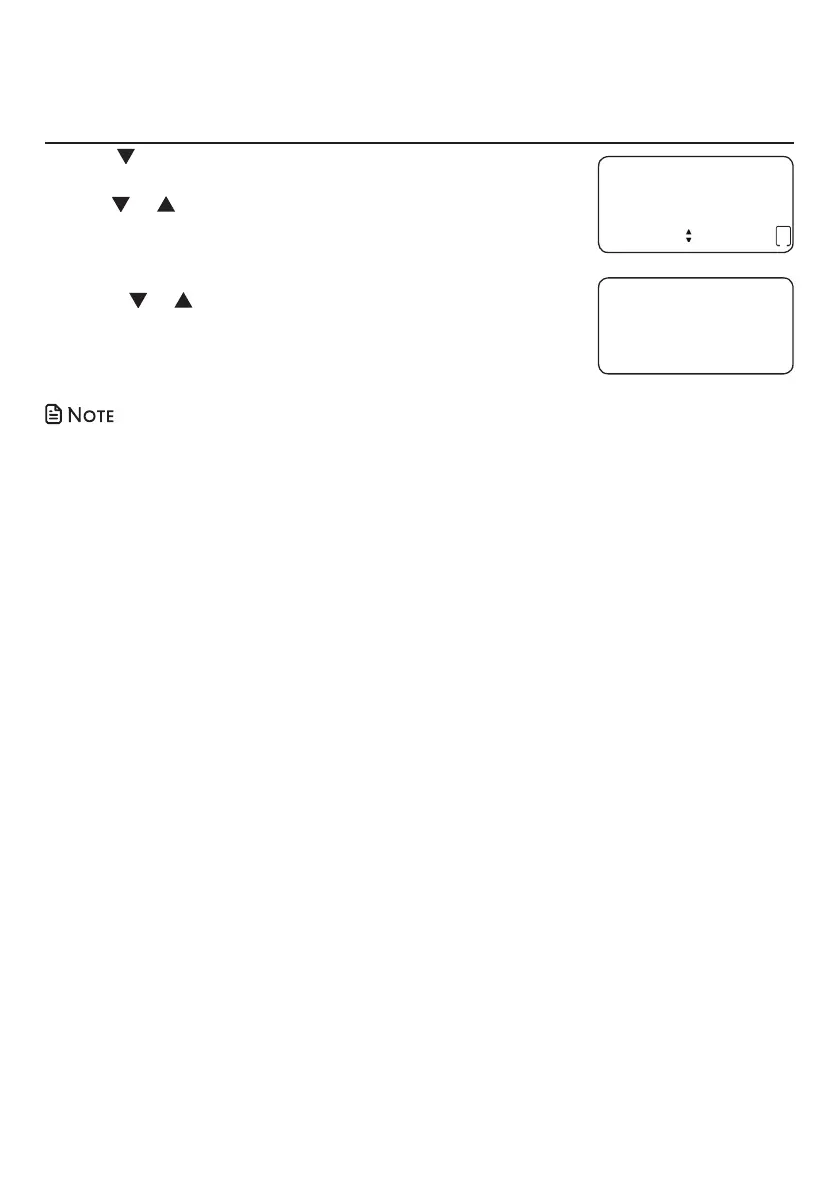32
Caller ID
Caller ID operation
Save a caller ID log entry to the directory
1. Press /CALL LOG to enter the caller ID history when the
telephone is idle.
2. Press or to scroll to the desired entry.
3. Press SELECT. Use the dialing keys to edit the name, if
necessary.
• Press DELETE to erase a character.
• Press or to move the cursor to the left or right.
4. Press SELECT. Then the screen displays SAVE TO DIR.
• You may need to change how a caller ID number is dialed if the entry does not
appear in the correct format. Caller ID numbers may appear with an area code that
may not be necessary for local calls, or without a 1 that may be necessary for long
distance calls (see View dialing options on page 30).
• If there is no name in the caller ID history, when you press SELECT in step 3 above, the
screen shows ENTER NAME. Enter the name using the dialing keys and press SELECT
to confirm. The screen shows SAVED TO DIR and the telephone returns to caller ID
review mode.
R
5
CHRISTINE SMITH
888-722-7702
12:00
AM
11/20
No:
NEW