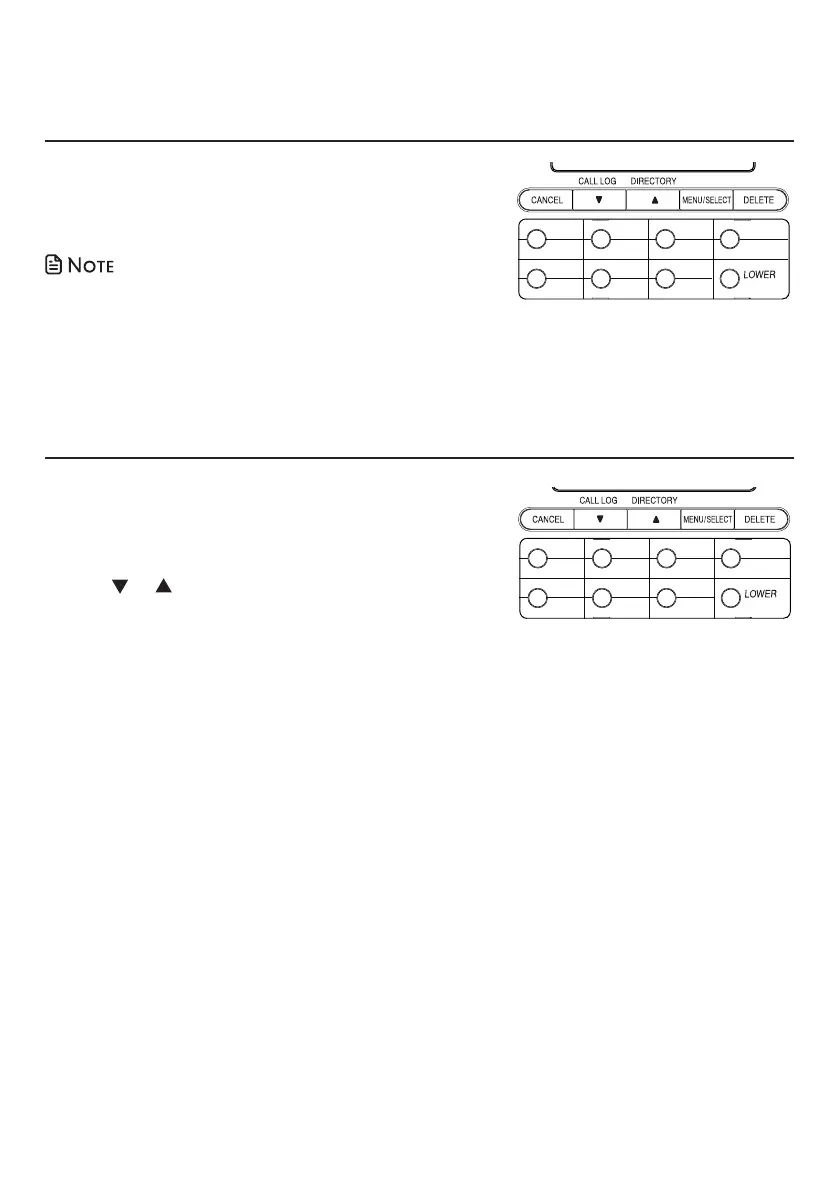11
1. Press MENU repeatedly until the screen displays
the desired feature.
2. Press or until the screen displays the desired
setting. Refer to Feature summary on page 12 for
a full description of the features and your choices.
3. Press SELECT to save your selection and move to the next feature. The telephone
returns to idle mode after 15 seconds, or you can press CANCEL to exit programming
immediately.
Telephone settings
Menu setup
Menu operation
The screen display prompts help you set up the
telephone when you first install it. You can always
get back to these setup screens by pressing
MENU/
SELECT
.
You can exit feature setup at any time by
pressing
CANCEL
or by lifting the handset
when there is no incoming call. For complete
feature setup options, see Feature summary
on page 12.
Set features
You can customize how the features of this product
work.