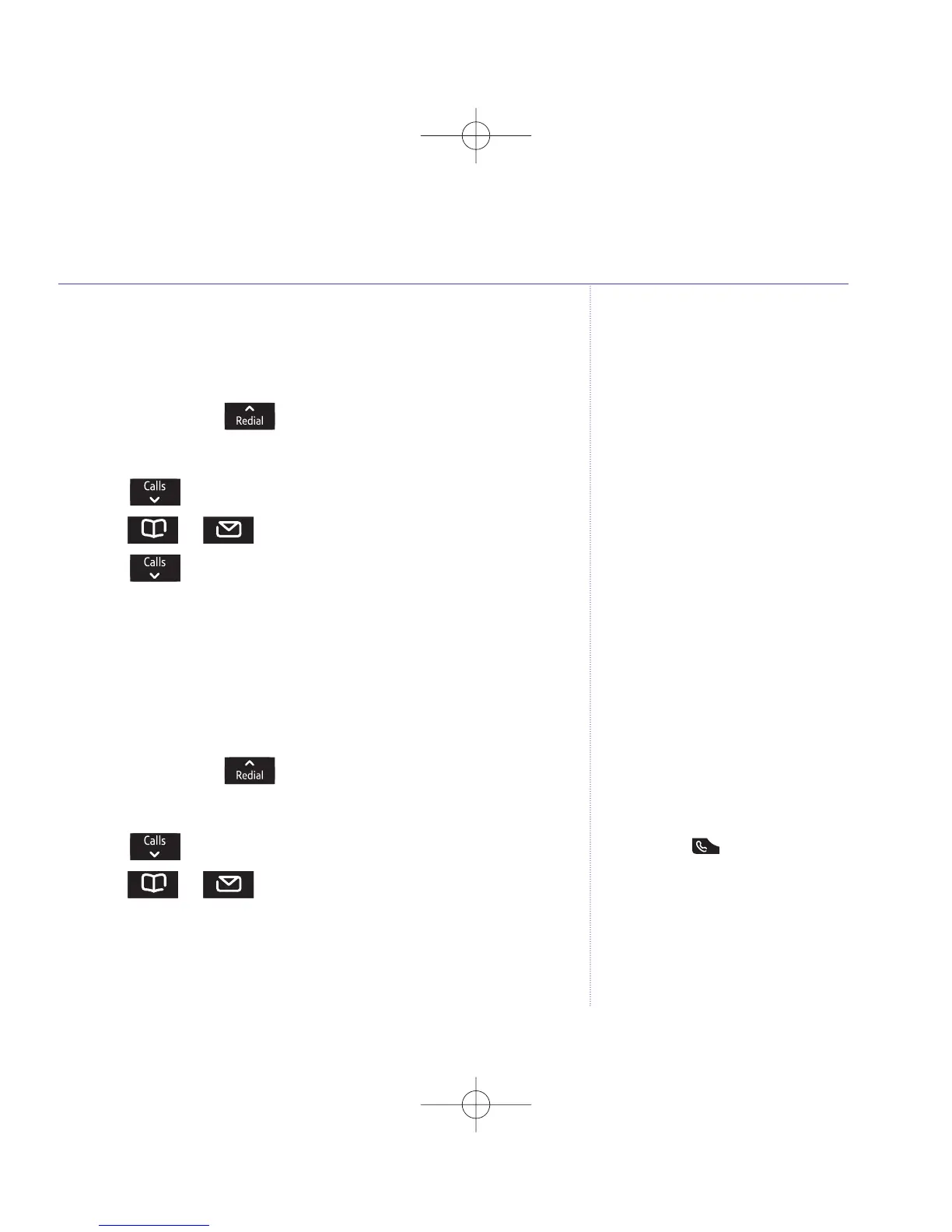Settings
31
BT Verve 450 – Edition 4 – 14.05.07.07 – 8179
Handset settings
Display contrast / Handset name
1. Press
Menu
, scroll to
Settings
and press
OK
.
2.
H/set settings
is highlighted. Press
OK
.
3. Scroll to
Display
and press
OK
.
4. Press or to select the contrast.
5. Scroll to
Handset name.
Press
Clear
to delete the current name.
Enter a new name.
6. Press
OK
to save.
7. Press
Back
to return to the previous menu level.
Auto answer
1. Press
Menu
, scroll to
Settings
and press
OK
.
2.
H/set settings
is highlighted. Press
OK
.
3. Scroll to
Auto answer
and press
OK
.
4. Press or to select
On
or
Off
.
5. Press
OK
to save.
6. Press
Back
to return to the previous menu level.
Adjust the display contrast to suit
different lighting conditions.
There are 8 levels.
Set a name for your handset, e.g.
Donna or Office.
As long as you have auto answer set to
ON you can answer a call by lifting the
handset off the base. If you have
switched auto answer off, you will
need to press as well. Auto
answer ON is the default setting.
8179 Verve 450 UG [4] 14/5/07 16:06 Page 31
25
