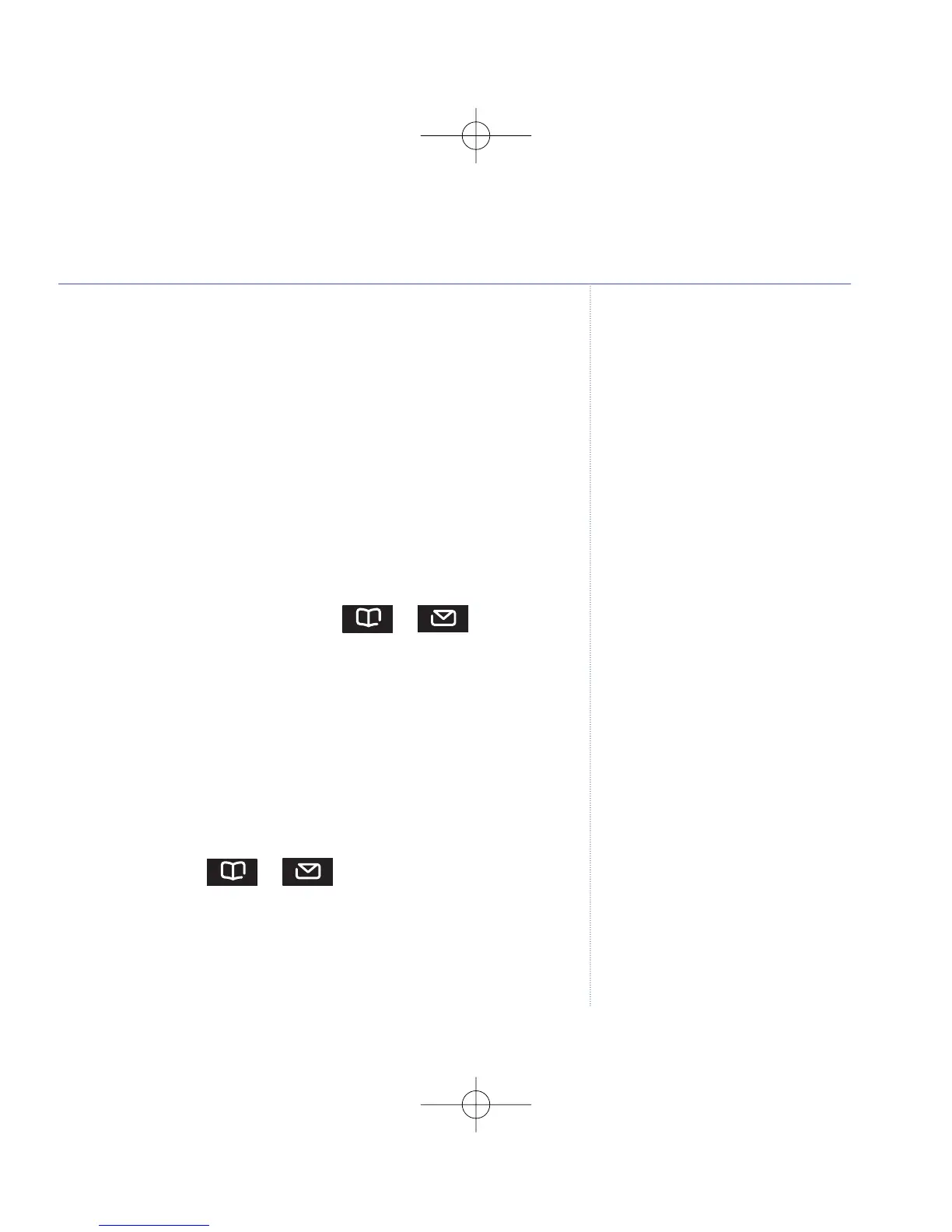6. Display shows ✓
De-registered!
7. Press
Back
to return to the previous menu level.
Internal calls
Call another handset
If you have more than one handset registered to the base, you
can mak
e internal calls between two handsets.
1. Press
Int
and if you have one other handset it will ring.
If you have extra handsets, press or to select the
handset (1-5) you want to call, then press
OK
.
Transfer a call
You can transfer an external call to another handset registered
t
o the base.
1. During your call, press
Int
.
2. If you have one other handset it will ring. If you have extra
handsets, press or to select the handset (1-5)
you want, then press
OK
. Your external caller is put on hold.
3. When the other handset answers you can announce the caller.
4. Press Intern
to switch between the two callers.
Using additional handsets
BT Verve 450 – Edition 4 – 14.05.07.07 – 8179
If you experience any problems, please call the Helpline on 0870 240 3962 or email bt.helpdesk@vtecheurope.com
8179 Verve 450 UG [4] 14/5/07 16:06 Page 63
47
