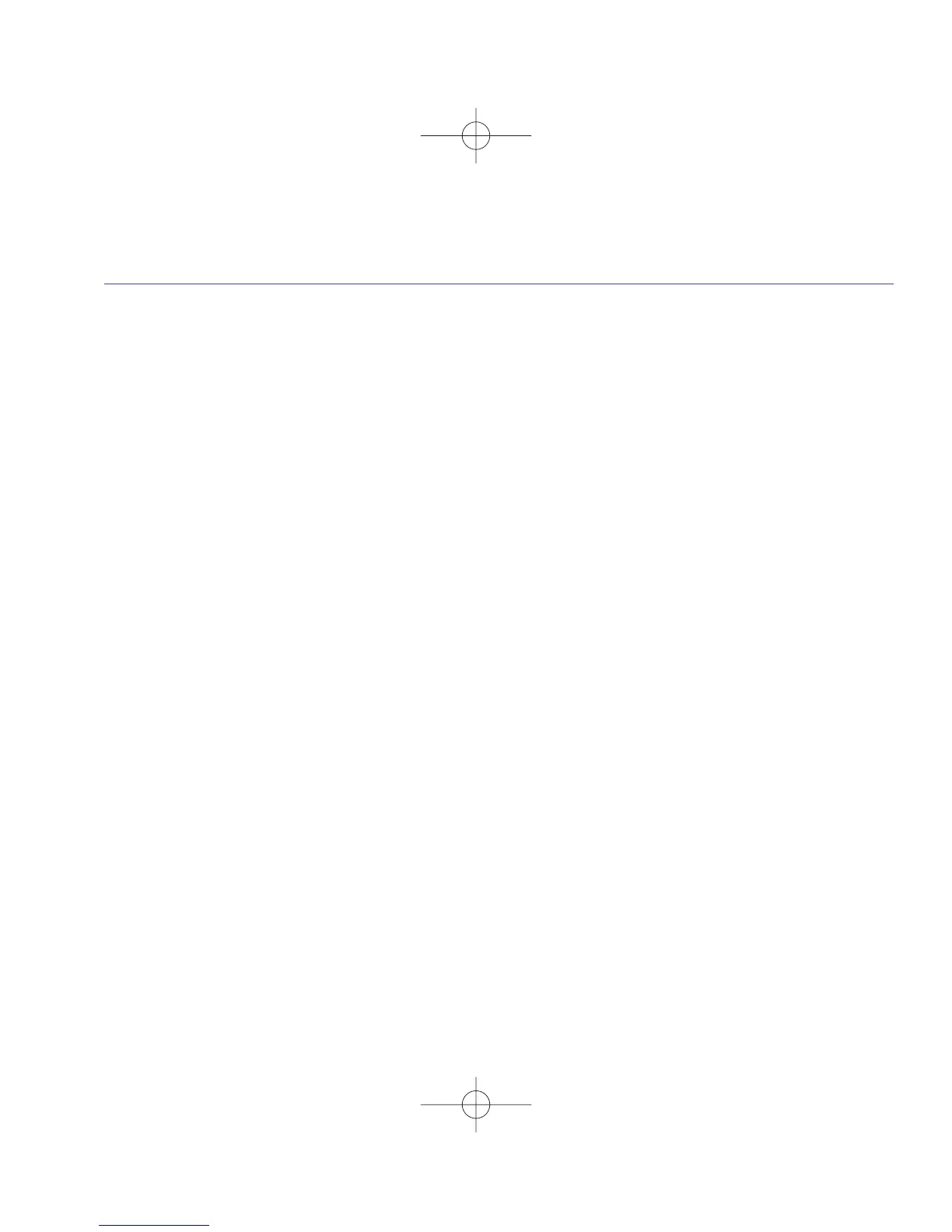BT Verve 450 – Edition 4 – 14.05.07.07 – 8179
Table of contents
Getting started
Location . . . . . . . . . . . . . . . . . . . . . . . . . . . . . 1
Setting up. . . . . . . . . . . . . . . . . . . . . . . . . . . . 1
Setting up for multiple packs . . . . . . . . . . . . 3
Set date and time manually. . . . . . . . . . . . . . 4
Getting to know your phone
Handset buttons. . . . . . . . . . . . . . . . . . . . . . . 5
Handset display / display icons . . . . . . . . . . . 6
Base . . . . . . . . . . . . . . . . . . . . . . . . . . . . . . . .
7
Navigating the menus . . . . . . . . . . . . . . . . . . 8
Menu map . . . . . . . . . . . . . . . . . . . . . . . . . . . 9
Using the phone
Switching the handset on or off . . . . . . . . . . 10
Make an external call. . . . . . . . . . . . . . . . . . . 10
Preparatory dialling . . . . . . . . . . . . . . . . . . . . 10
End
Dialling with the ! key. . . . . . . . . . . . . . . . . . . 10
a call . . . . . . . . . . . . . . . . . . . . . . . . . . . . 10
Receive a call . . . . . . . . . . . . . . . . . . . . . . . . . 11
Call Waiting. . . . . . . . . . . . . . . . . . . . . . . . . . . 11
Earpiece / handsfree volume. . . . . . . . . . . . . 12
Secrecy (mute) . . . . . . . . . . . . . . . . . . . . . . . . 12
Handsfree . . . . . . . . . . . . . . . . . . . . . . . . . . . . 12
Make a handsfree call . . . . . . . . . . . . . . . . . . 12
Answer a call handsfree . . . . . . . . . . . . . . . . . 13
Switch to handsfree during a call . . . . . . . . . 13
Redial the last number called . . . . . . . . . . . . 13
Redial a number from the redial list . . . . . . . 14
Save a number from the redial list . . . . . . . . 14
to the directory . . . . . . . . . . . . . . . . . . . . . . . 14
Delete a redial number . . . . . . . . . . . . . . . . . 14
Delete all redial numbers . . . . . . . . . . . . . . . 15
Keypad lock . . . . . . . . . . . . . . . . . . . . . . . . . . 15
Find handset (paging) . . . . . . . . . . . . . . . . . . 16
Message & Call inbox . . . . . . . . . . . . . . . . . . . 16
Directory
Store a name and number . . . . . . . . . . . . . . . 17
View an entry . . . . . . . . . . . . . . . . . . . . . . . . . 18
View directory capacity . . . . . . . . . . . . . . . . . 18
Dial an entry. . . . . . . . . . . . . . . . . . . . . . . . . . 18
Edit a name and number . . . . . . . . . . . . . . . . 19
Copy an entry . . . . . . . . . . . . . . . . . . . . . . . . . 19
Copy all entries. . . . . . . . . . . . . . . . . . . . . . . . 20
Delete an entry. . . . . . . . . . . . . . . . . . . . . . . . 20
Delete entire directory. . . . . . . . . . . . . . . . . . 21
Edit call group name . . . . . . . . . . . . . . . . . . . 21
Change
New phone book entry in the ! key . . . . . . . . 22
To delete the ! entries . . . . . . . . . . . . . . . . . . 22
call group ringtone . . . . . . . . . . . . . . 22
Sounds
Handset ringer . . . . . . . . . . . . . . . . . . . . . . . . 23
Handset beeps . . . . . . . . . . . . . . . . . . . . . . . . 23
8179 Verve 450 UG [4] 14/5/07 16:06 Page 4
