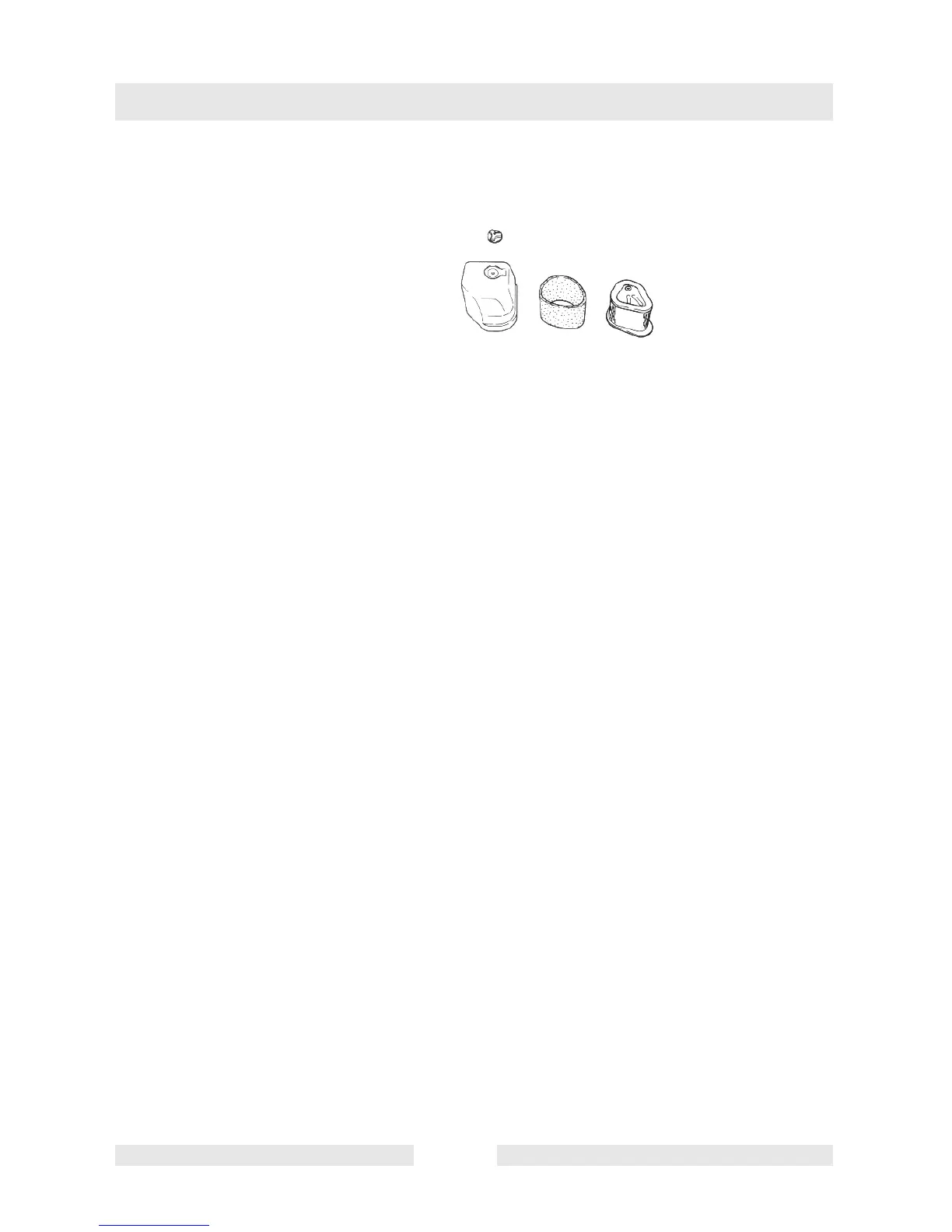Maintenance
T01071en.fm 31
7.4 Cleaning the air cleaner
A dirty air cleaner causes starting difficulties, a drop in power, engine
faults and considerably reduces the service life of the engine. Always
keep the air cleaner cartridge clean.
Therefore, the air cleaner cartridge has to be cleaned regularly. During
the installation, the paper element and the polyurethane foam must be
placed on the bottom part. Make sure that the nozzle has been
installed and then tighten the filter cover with the plastic nut.
Cleaning the urethane foam:
Clean the filter element in a detergent solution and then allow it to
completely dry.
Clean the urethane foam filter element every 50 hours.
Paper element:
Clean the paper element by knocking it gently. Never use oil.
If the engine is operated in extremely dusty areas, the air cleaner
elements must be cleaned and replaced more often.
7.5 Cleaning the screws, nuts and bolts
Retighten loose screws and nuts. Check for fuel and oil leaks. Always
ensure optimum operating safety.
Plastic nut
Air cleaner cap
Urethane foam
Element
