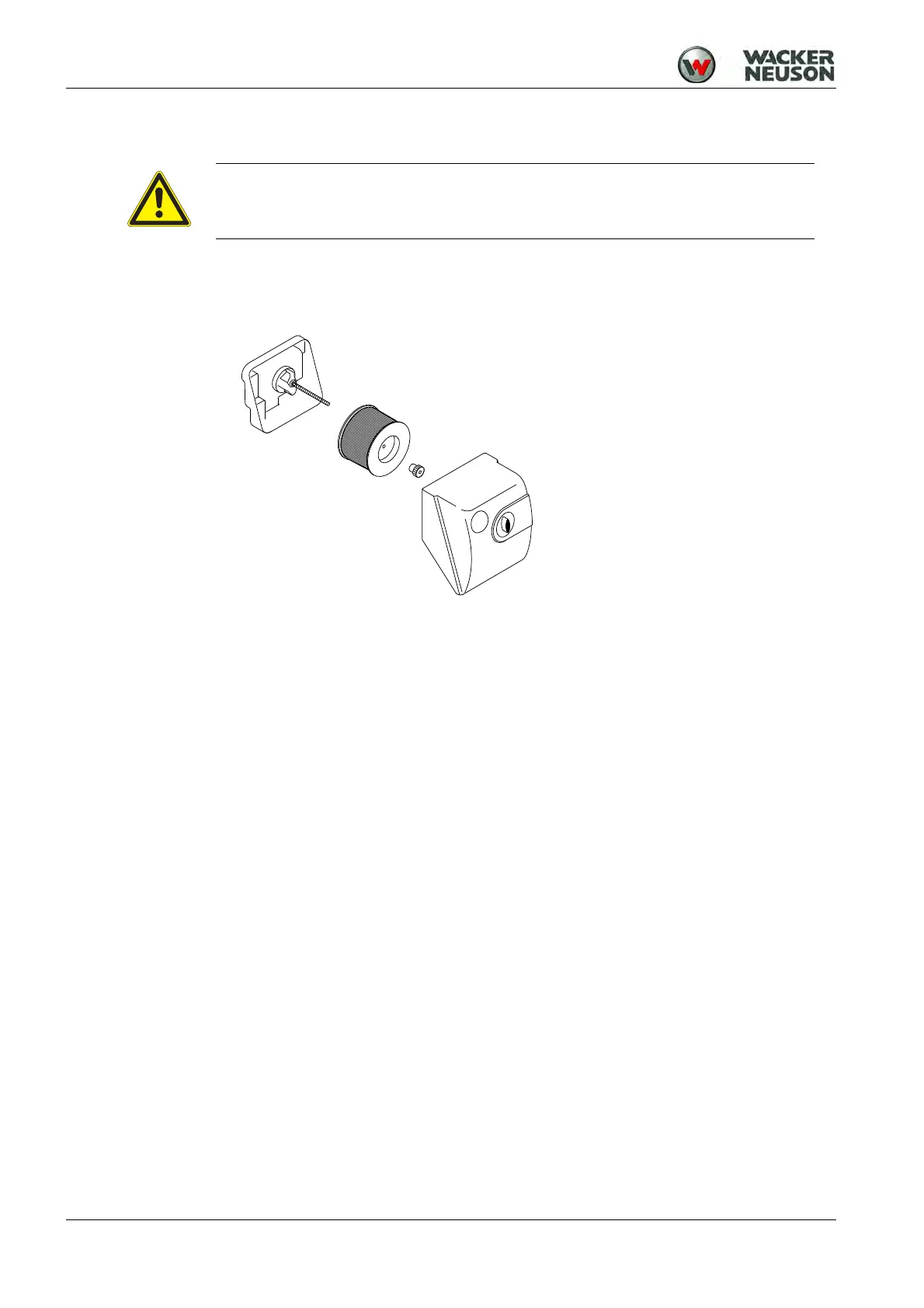11 Maintenance
32 100_0202_mt_0005.fm
11.2 Maintenance work
11.2.1 Cleaning machine
Clean the machine with water after each use.
High pressure washers or chemical agents must not be used.
11.2.2 Cleaning the air cleaner
Note: If the motor starts smoking and if the motor output drops at the same time,
this indicates that the filter is clogged.
1. Place the machine upright on a flat surface.
2. Switch off the engine.
3. Remove and clean cartridge. Tap lightly against the cartridge so that dust falls
out of the paper element.
4. Do not used compressed air. Clean instead by hand with a clean cloth! Ensure
that you do not wipe any dirt from the housing into the engine intake.
WARNING
Use of improper cleaning agents may lead to fire or explosion.
Do not use gasoline or any other solvents to clean components.
