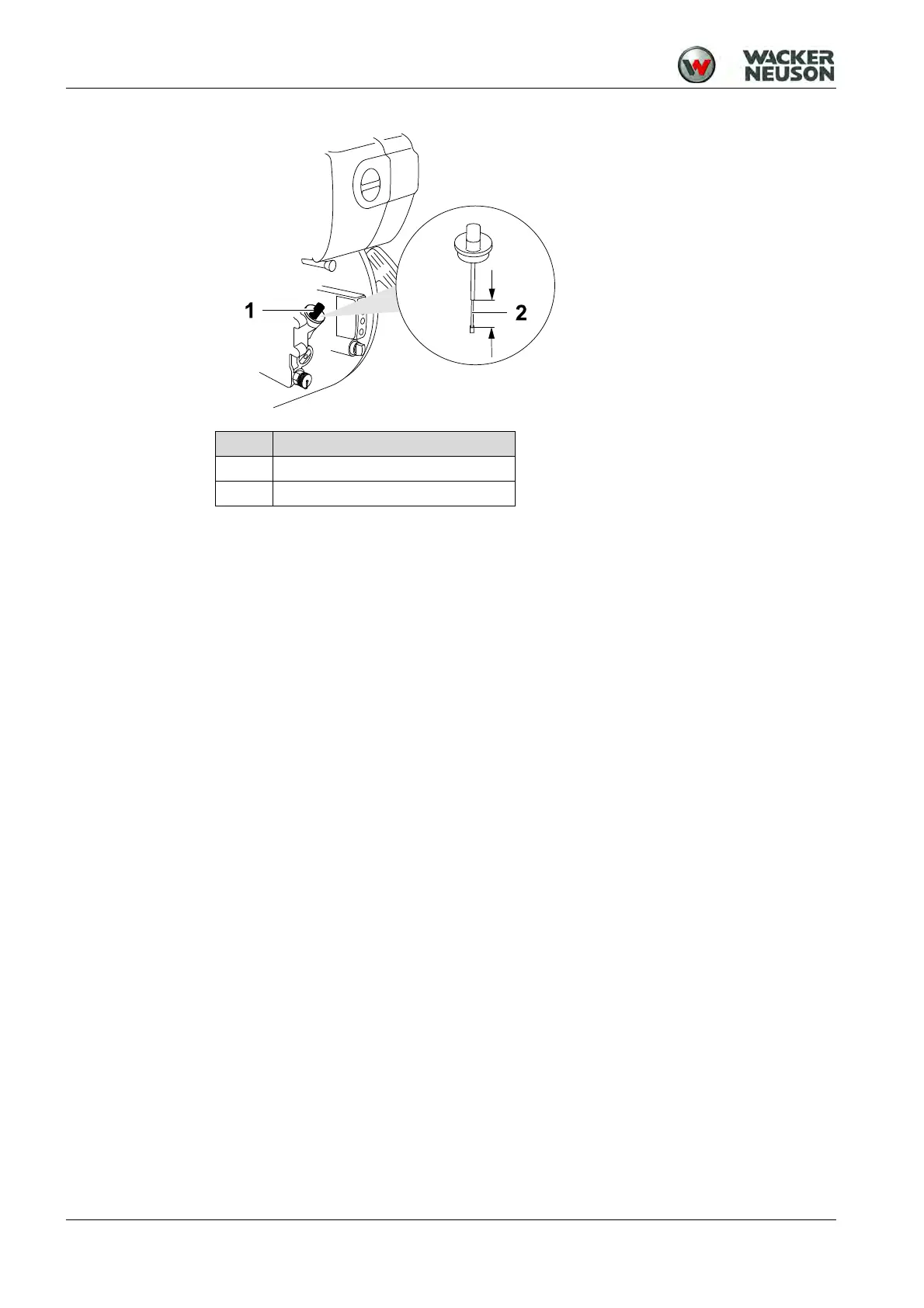11 Maintenance
34 100_0202_mt_0005.fm
11.2.4 Checking engine oil level
1. Place the machine upright on a flat surface.
2. Switch off the engine.
3. Remove any dirt around the oil level dipstick.
4. Remove the oil level dipstick and wipe it with a clean, lint-free cloth.
5. Screw the oil level dipstick all the way back in and pull it out again.
6. Check: The motor oil level must be between the lower and upper marks.
7. If necessary, pour new engine oil into the opening until the upper mark is
reached on the oil level dipstick (see chapter Technical data for oil type).
8. Screw in the oil level dipstick and tighten it by hand.
Item Designation
1 Oil level dipstick
2Mark
