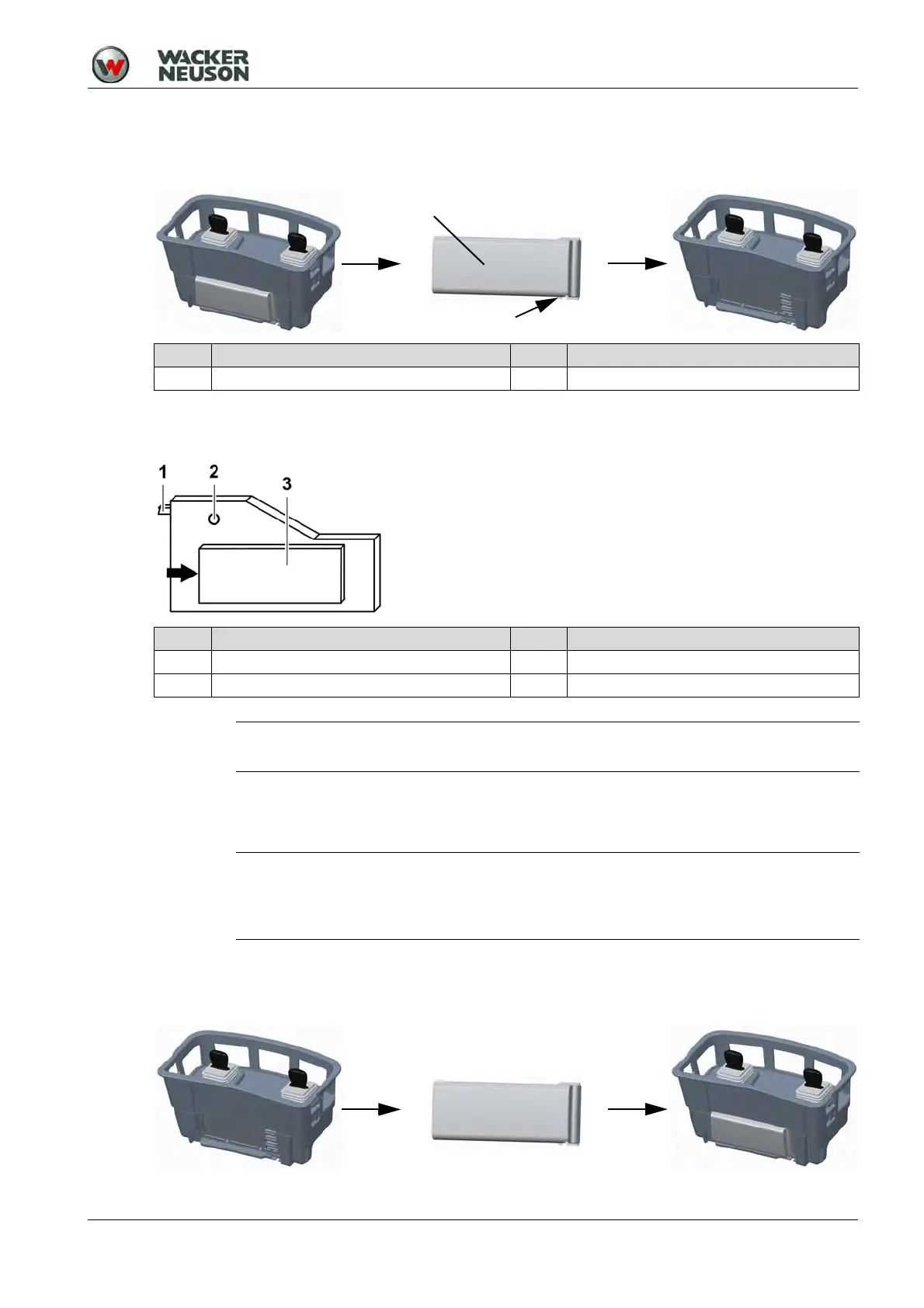8 Operation and use
100_0202_op_0011.fm 40
8.5.5 Rechargeable battery charger with external charging device (optional)
Only use external battery chargers from Wacker Neuson.
Remove rechargeable battery from the remote control
1. Press the clip and simultaneously pull the rechargeable battery to the right.
Rechargeable battery charger with external charging device
1. Insert rechargeable battery into external battery charger.
2. Connect country-specific connector to the battery charger.
3. Insert the plug of the battery charger into the plug receptacle.
4. Once the rechargeable battery is charged, remove the plug from the socket.
5. Remove rechargeable battery from the external battery charger.
Insert rechargeable battery into the remote control
Item Designation Item Designation
1 Rechargeable battery 2 Clip
Item Designation Item Designation
1 Plug receptacle 3 Rechargeable battery
2 Status control lamp
NOTE
Before the first charging, read the operator’s manual for the battery charger.
NOTE
The status control lamp lights up orange when the rechargeable battery is charging.
The status control lamp flashes orange when the rechargeable battery is completely
charged.
