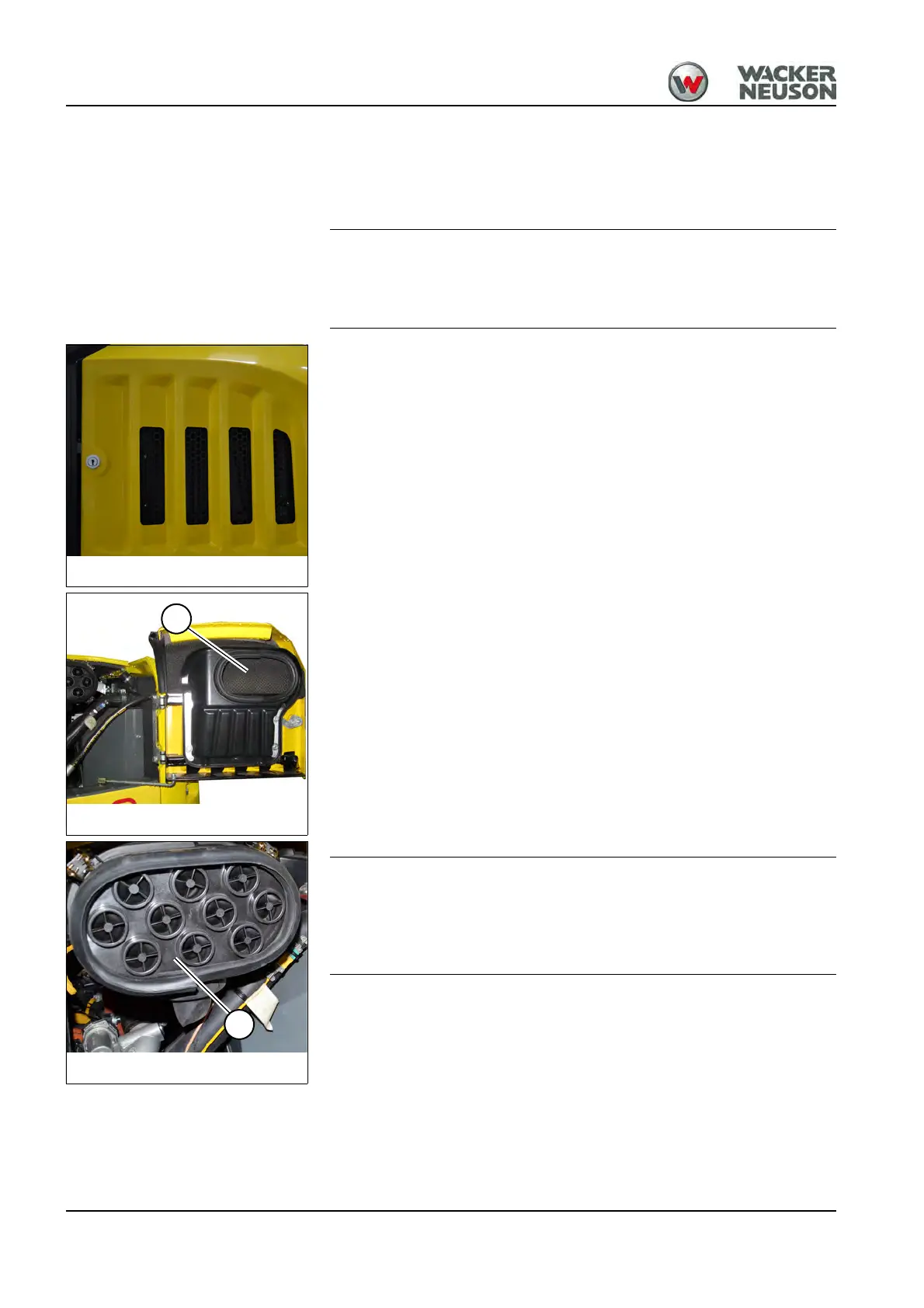7-32 BA D18 us* 1.1 * D18w710.fm
7 Maintenance
7.10 Air filter
Have maintenance performed only by a Wacker Neuson service center.
Checking the air intake
Possible engine damage due to intake of dirty air.
► Check once a day before putting the machine into operation.
1. Stop and park the machine. Stop the engine – see “Preparing
lubrication” on page 7-8.
2. Remove dust and other foreign bodies on the outside of the ventilation
grids on the maintenance flap on the left.
3. Open the maintenance flap on the left.
4. Blow unlubricated compressed air from the inside to the outside with a
max. 2 bar (29 psi) to remove dust and other foreign bodies from filter
A on the maintenance flap on the left.
5. Close and lock the maintenance flap on the left.
Even the smallest dirt particles penetrating into the air intake can cause
machine damage.
► Have air filter B changed only by a Wacker Neuson service center.
Maintenance
