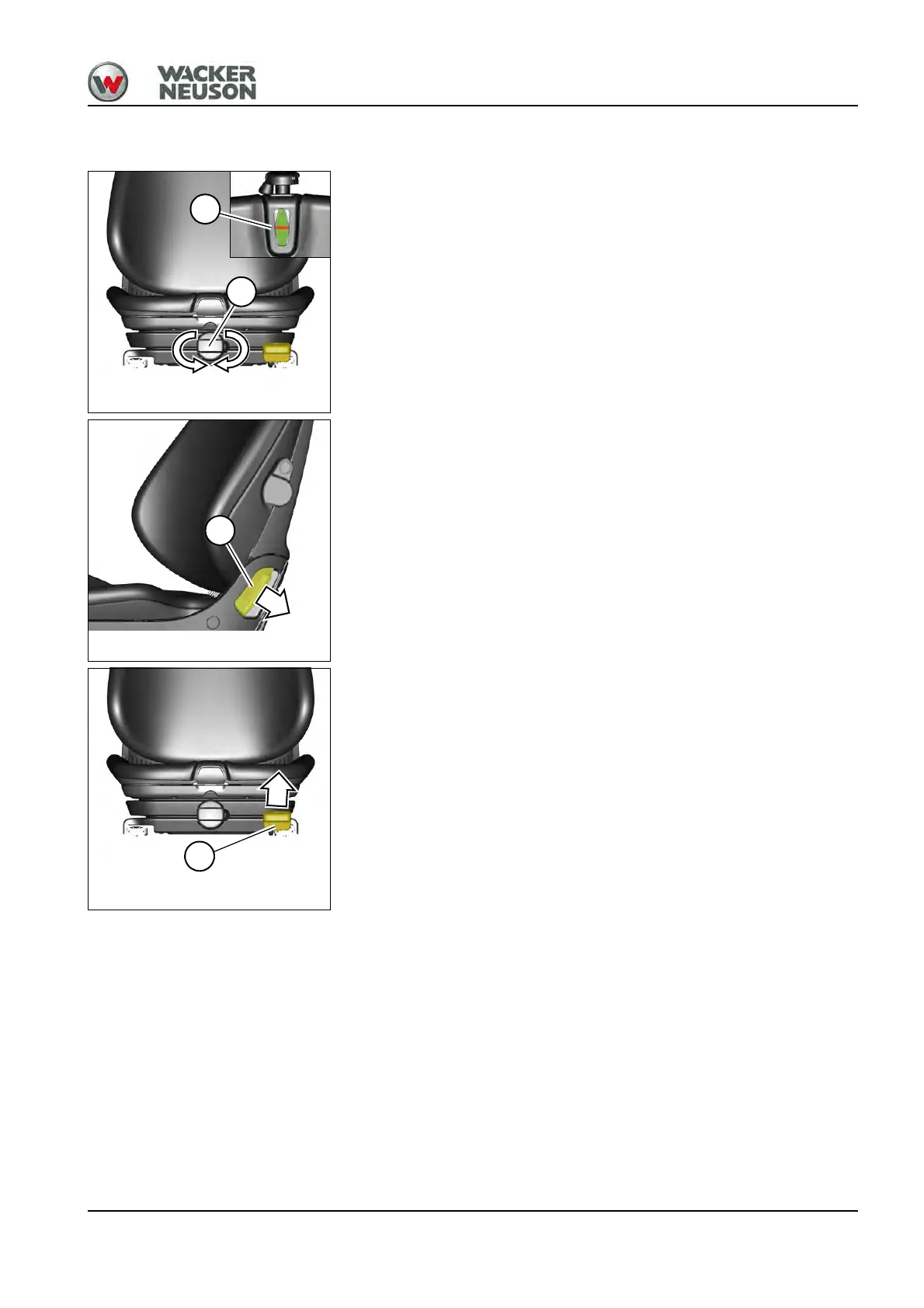BA D18 us* 1.1 * D18i400.fm 4-5
Putting into operation 4
Operator seat
Adjusting the weight
1. Sit down on the operator seat.
2. Fold out and turn crank A until the red scale is in the middle of
indicating instrument B (on the seat surface).
Adjusting the backrest
1. Sit down on the operator seat.
2. Push handle C in the direction of the arrow and move the backrest to
the required position at the same tiem.
3. Release handle C.
Horizontal adjustment
1. Sit down on the operator seat.
2. Pull handle D upward and at the same time lock the seat in the
required position.
