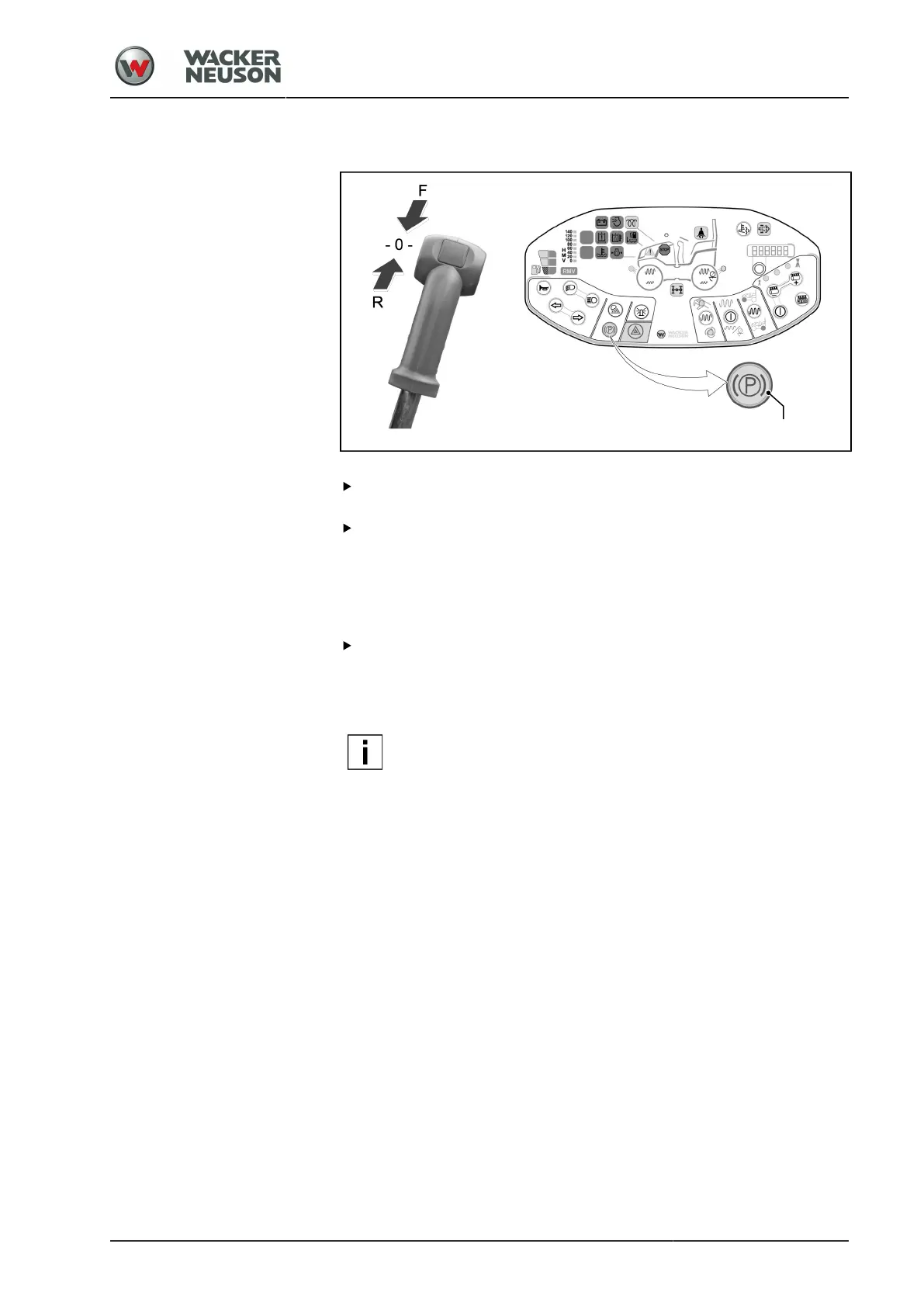Operation
Stopping the machine in normal operation
BA RD18 en 01
85
3.14 Stopping the machine in normal operation
Quietly and steadily move the drive lever to position 0 and stop it/let it
click into place there.
Set the motor speed to idle (MIN).
a
The hydrostatic transmission brakes the machine to a standstill.
a
The parking brake has not been activated.
Activating the parking brake
Press the parking brake switch [1].
a
The parking brake is activated.
a
The parking brake switch [1] lights up.
NOTE
The parking brake can only be released if the drive lever is
engaged in position 0.
