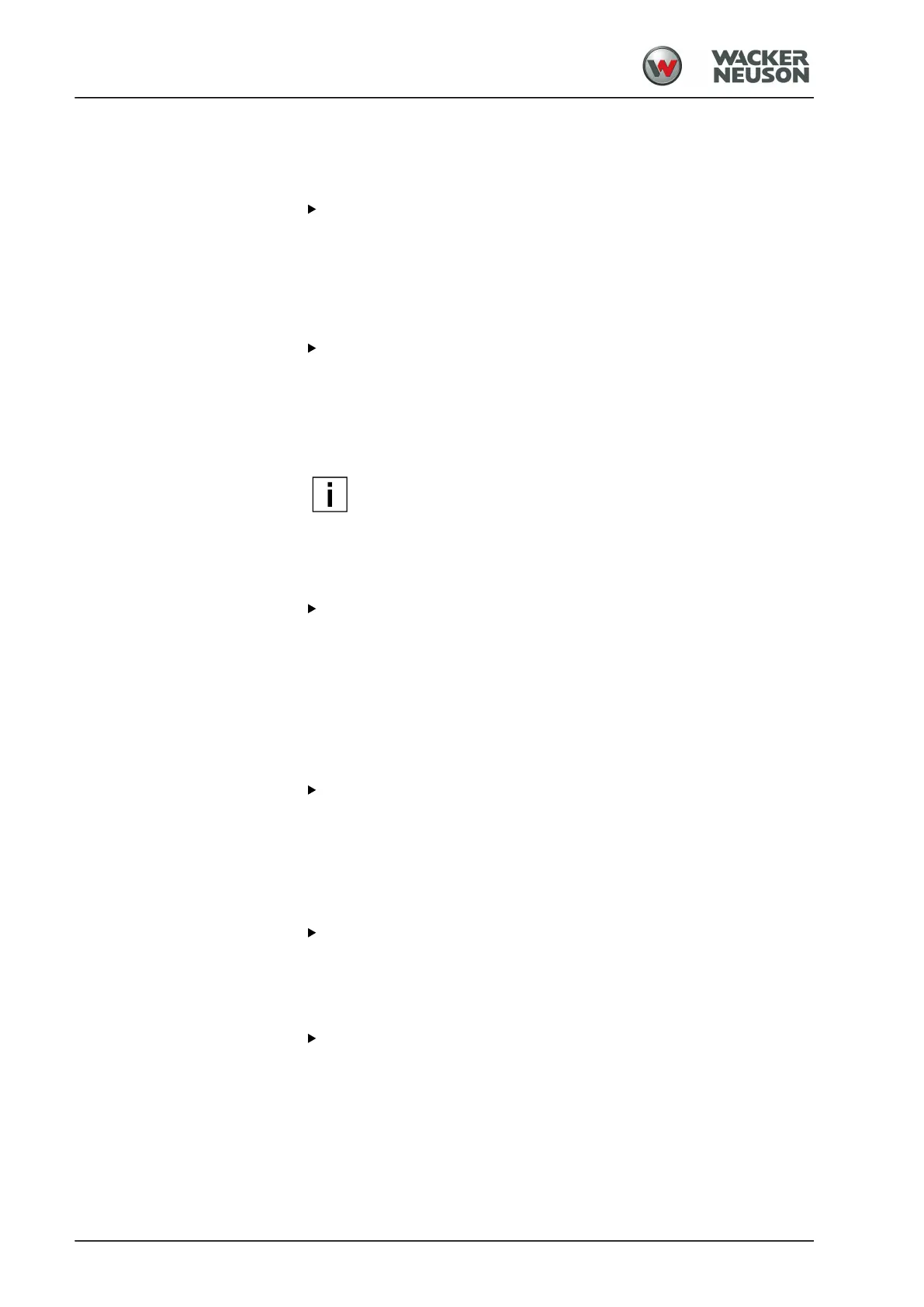Operation
Driving with the dynamic compaction system
92
BA RD18 en 01
Preparing for working with dynamic compaction system
Requirement: Electrical system ON
Selecting manual operating mode
Press switch [1].
a
LED Manual lights up green.
a
Use the switch [6] at the drive lever to set the dynamic compaction
system to ON or OFF.
Selecting automatic operating mode
Press switch [1].
a
LED Automatic lights up green.
a
The dynamic compaction system is switched on/off automatically
depending on the vehicle speed. The dynamic compaction system is
switched off when at low or high speed.
NOTE
Always preset manual mode when restarting the machine.
Preselecting the drum
The dynamic compression system for the drums can be operated both in
combination and individually for each drum.
Press the switch [2].
a
The indicator LED [3] for the preselected drums light up green
(compaction system deactivated).
Pressing the switch [2] multiple times can select or deselect the drums
individually or in combination.
Activating the compaction system
Activating the drum
Press switch [4].
a
Vibration symbol [5] lights up.
a
The selected drum is ready for operation with vibration.
Setting drum in vibration
Requirement: Diesel engine is running.
Press switch at drive lever [6].
a
In accordance with the settings, the compaction system works
immediately (manual) or when driving starts (automatic).
Switch off vibrations
Press the switch on the drive lever [6] again.
