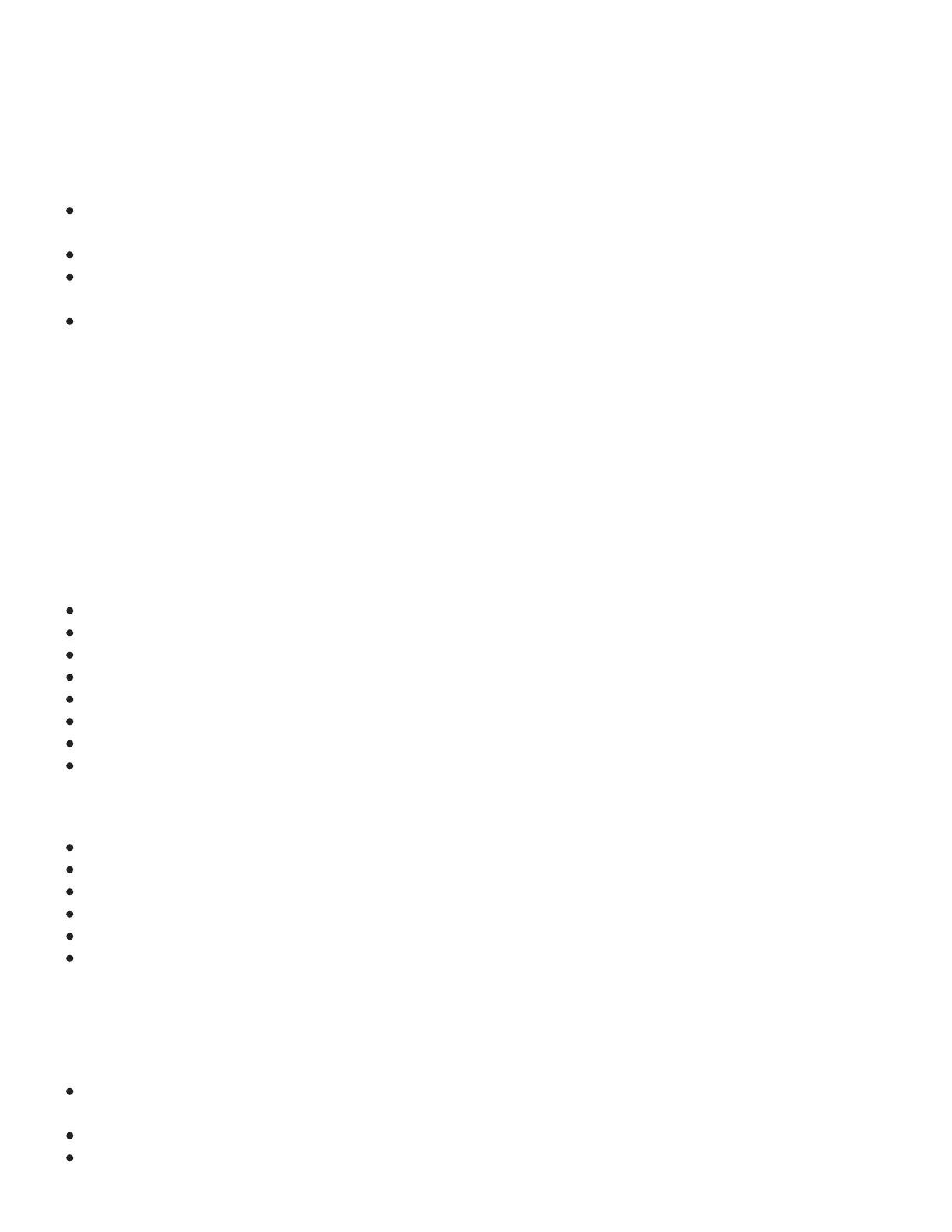About the Wacom Intuos Pro
Your Wacom Intuos Pro pen tablet gives you many different ways to express yourself creatively and to
work the way you want.
Interact with your pen tablet by using the Pro Pen 2 or by touching the tablet surface directly to
design and edit artwork, photos, and videos.
Sketch on paper attached to your tablet so that you can digitally capture your sketches.
Connect your tablet to your computer with a USB cable or work wirelessly using a Bluetooth
connection.
Change the surface texture by replacing the top sheet of your tablet with different Texture Sheets.
Test the samples included with your tablet to see which one you like best.
After installing the Wacom driver on your computer, your Wacom Intuos Pro functions as an input device
for your Windows or Mac operating system. Check out illustrations and information about your tablet and
learn how to set up your pen display.
Included with your Wacom Intuos Pro
When you unpack your Wacom Intuos Pro, make sure that you have the following items and accessories:
Wacom Intuos Pro tablet
Pro Pen 2
Pro Pen 2 stand
Extra pen nibs (inside the bottom of the Pro Pen 2 stand)
Pro Pen color identification rings
USB cable
Quick Start Guide
Texture Sheet sample card
If you purchased the Paper Edition, make sure you also have the following:
Wacom Paper Clip
Wacom Finetip pen
Paper for sketching
Finetip refills
Accessory case
Paper Edition Quick Start Guide
Finding more information
Register your pen tablet and set up the Wacom Inkspace App for paper sketching at the Wacom
Intuos Pro Getting Started page of the Wacom website.
Purchase Texture Sheets and other accessories at the Wacom Store.
Review the Important Product Information, which describes safety precautions, specifications,
