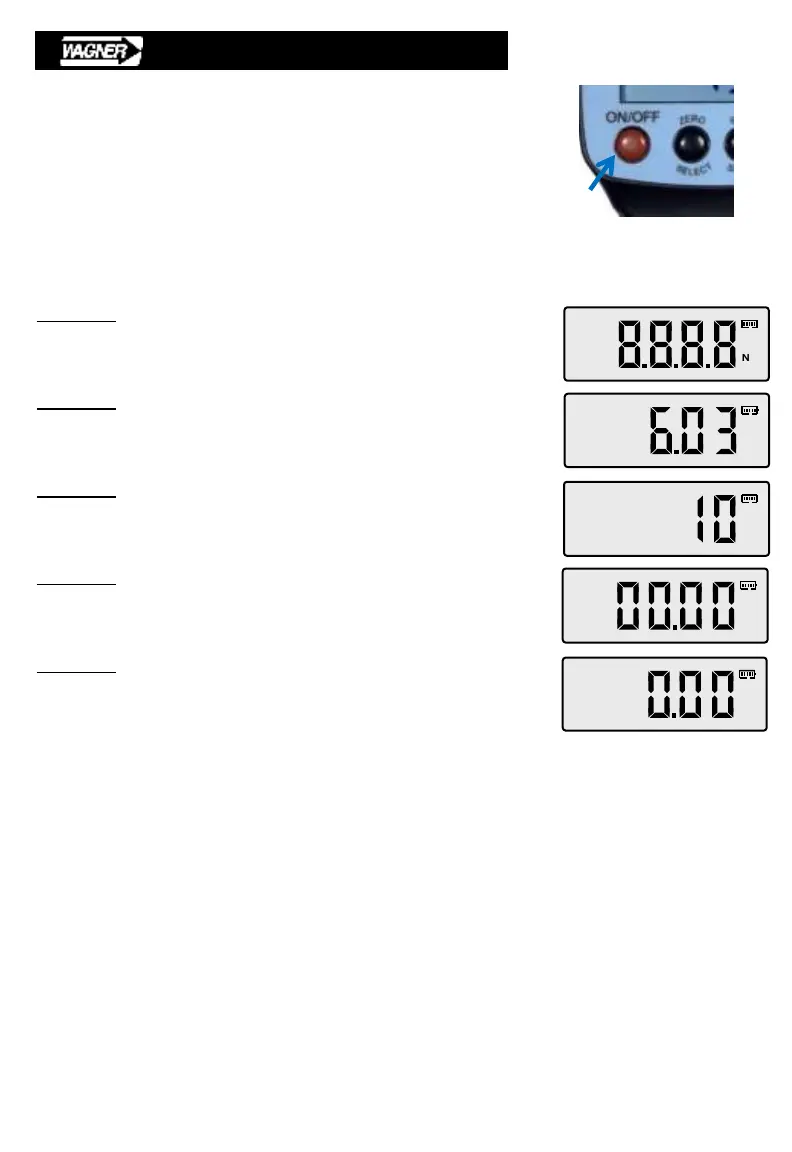16
C.1 Power On
Press the red ON/OFF button to power on the gage.
The display will automatically step through several
screens before the gage can be used.
Display 1 – LCD test.
All segments of the display are momentarily highlighted
providing a self-test for each LCD segment.
Display 2 – Firmware version number.
The software version number is momentarily displayed.
The version number changes when new firmware is uploaded.
Display 3 – Gage capacity.
The gage capacity, current selection for operating mode,
and measurement units are momentarily displayed.
Display 4 – Automatic zero.
The power on sequence automatically zeros the reading
before the first value is displayed.
Display 5 – First value.
The first displayed value will always be zero (0, 0.0, 0.00,
or 0.000) depending on gage capacity and units selection.
The gage is now ready for use with the same operating mode, units selection, and
configuration settings currently in use when the gage was last turned off.
C.2 Zero the Display
For maximum accuracy and repeatability, the load cell should be “conditioned” before
the gage is zeroed. Apply two conditioning cycles in the same push / pull direction as
the planned test. The applied conditioning force should be more than the expected
test result. Conditioning reduces internal load cell stresses and tightens grips or
fixtures.
Conditioning is recommended for first time setup and when the applied force
changes direction.
Press ZERO before each test for best accuracy and repeatability.
