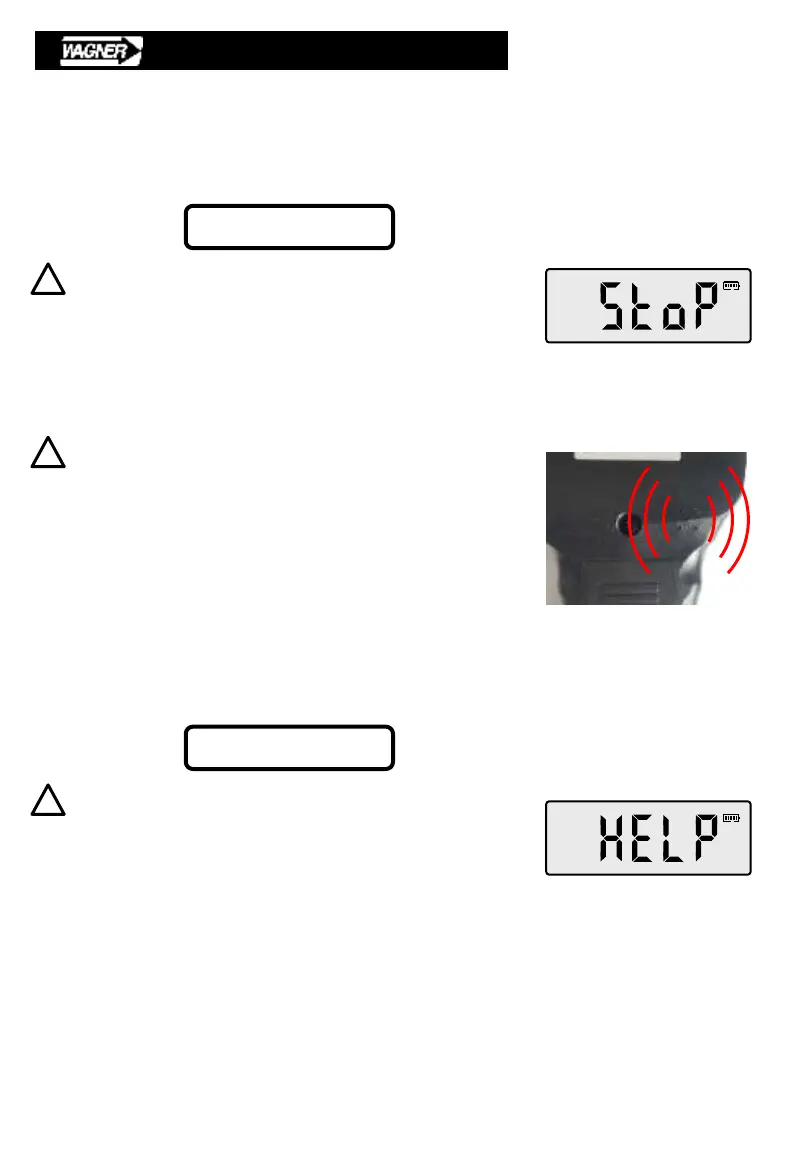19
C.3.3 Error Messages
The FDX continuously monitors the applied force and displays error messages when
the force is outside the normal operating range. The FDX displays the following
messages when operator error or maintenance issues are detected:
1) TARE TOO HIGH – verifies that the tare force is
within the recommended operating range.
StoP is displayed when:
Too much tare force is applied.
Tare is more than 20% of rated load cell capacity.
Recovery: reduce tare & press ZERO.
2) OUT OF RANGE – detects operator error or
accidental use of the gage above the specified
full scale. Monitors force on the load cell and
sounds tone when force is over capacity.
The tone sounds as a reminder that the accuracy
of values above full scale is not guaranteed.
A 5-second tone sounds when:
Too much force is applied.
More than 105% of full scale reading.
Recovery: Reduce the applied force.
3) !!! OVERLOAD !!! – detects operator error or
accidental overload. Senses total force on the
load cell (tare + load) and is not affected by tare.
Too much force is applied.
More than 120% of full scale load is applied.
Gage may be damaged.
Recovery: reduce force & check calibration.
