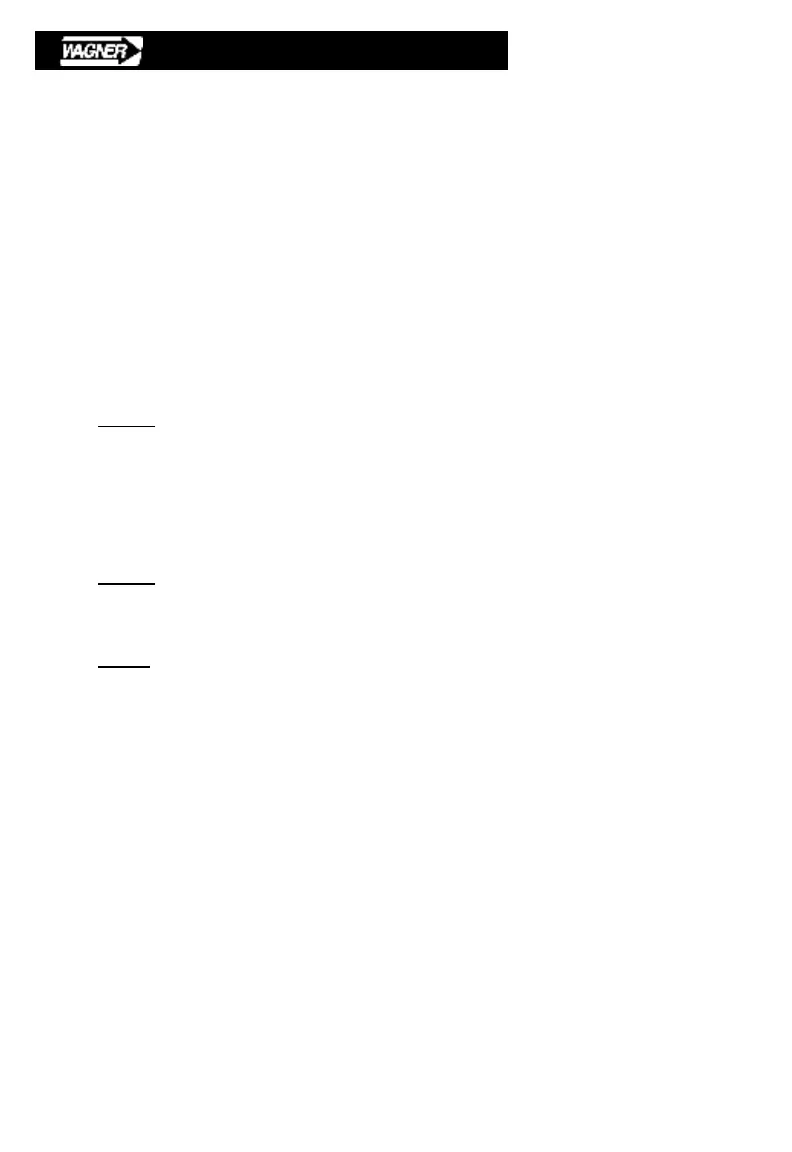23
H. CALIBRATION
FDX features “Smart Load Cell” calibration for verification and adjustment without having to
return the gage to the factory.
Certified lb or kg test weights are applied in tension and compression to measure the FDX
accuracy before starting calibration. Review the measured data and compare to the
accuracy specification to determine if the gage passes or fails to meet the specification.
• Passes - there is no need to re-calibrate -- the gage can be re-certified.
• Fails - the gage should be re-calibrated, verified, and certified.
FDX should be periodically tested to verify it is within the specified tolerance.
H.1 Calibration Procedure Description
Step 1: Pre-calibration Verification -- check current calibration.
Certified lb, kg test weights are applied in tension and compression to measure
the FDX accuracy. Review the measured data and compare to the accuracy
specification to determine if the gage passes or fails to meet the specification.
• Passes - there is no need to re-calibrate -- the gage can be re-certified.
• Fails - the gage should be re-calibrated, verified, and certified.
Step 2: Calibrate the gage -- if needed.
Calibrate the gage - The FDX Auto-Calibration feature enables the gage to be
calibrated by one full capacity lb, kg test weight.
Step 3: Verification – verify correct calibration.
The FDX MUST be verified after each calibration to confirm that the calibration is
complete and correct.
H.2 Verification Test Procedure
Warm-up FDX for 2-3 minutes after power-on to stabilize the electronics.
A five-point tension and compression verification test is recommended with weights
equal to 20%, 40%, 60%, 80%, and 100% of FDX capacity. If the displayed weight
differs more than ±0.3% of full scale ±1 L.S.D., at any point, the FDX is out of
tolerance.
Accuracy verification requires the following testing fixtures:
• Test stand capable of supporting weights equal to the FDX capacity.
• Set of lb, or kg test weights.
• Fixtures for applying test weights in tension and compression.
To restore accuracy, proceed to H.3, Auto-Calibration.
