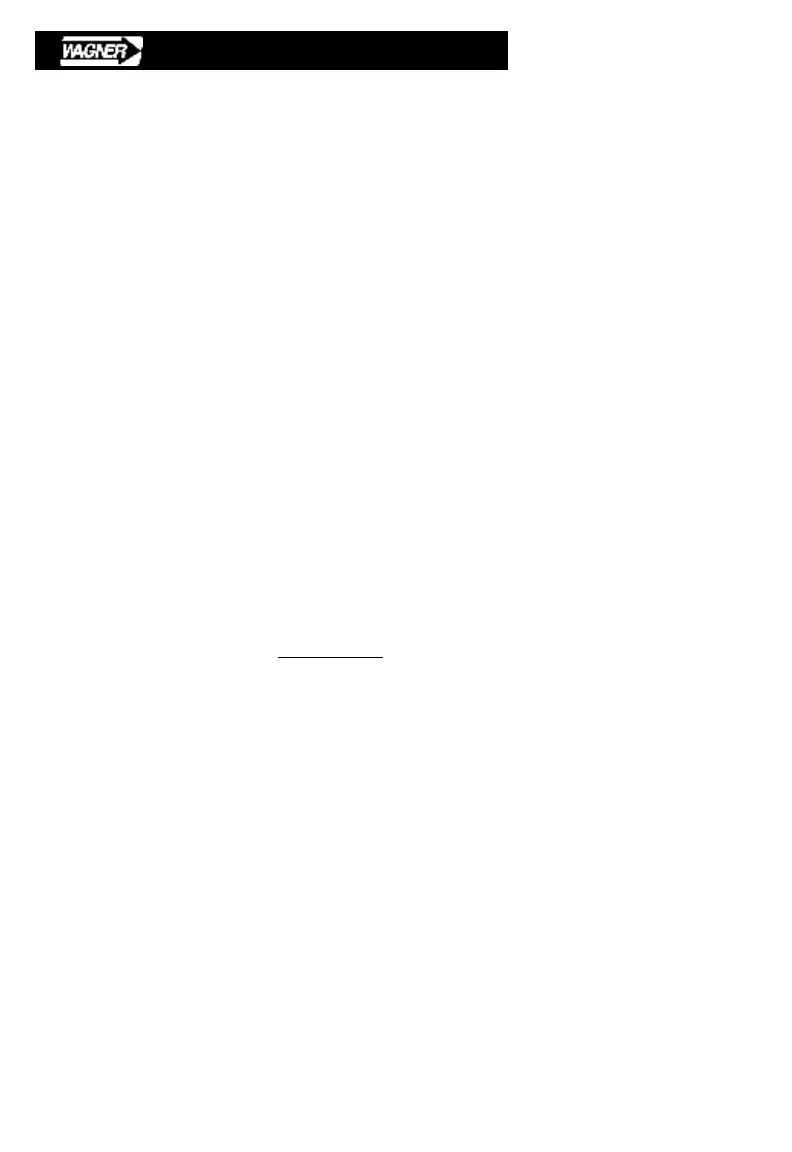20
D. USB DATA OUTPUT
USB communication enables the operator to transmit data points from the gage to a USB
connected computer. Data transmission is triggered by pressing the SEND button, or from
the computer with MESUR™Lite software. MESUR™Lite can be controlled to trigger a
single data point or a continuous data stream from the gage.
D.1 USB Commands
FDX USB port is controlled by gage buttons or computer keyboard.
FDX is keyboard controlled from a computer using the FDX bi-directional USB port.
This feature is useful for those with software programming skills and is not intended
for use with commercially available software such as Microsoft Excel
TM
.
To view the communication protocol configuration, proceed to USB menu category
in FDX set-up menu. See Table 5 Section E.1 for details.
After USB communication is established, proceed with the following:
COMMAND DESCRIPTION
(Not Case Sensitive)
? or C? Send single force data point
Data Format:
The gage responds by sending a sequence of ASCII
characters reporting the current force value. Each value
will have the following format:
• + / - indicates compression / tension
• 4 digits with decimal point
• units
Examples:
- 23.02 lbf reads 23.02 pounds force in tension
18.14 fgf reads 18.14 kilograms force in compression
Notes:
• All commands will return a message:
- Formatted digital value
• All commands must be followed by ENTER (Carriage Return / Line Feed)
• Unrecognized commands will yield no response.
