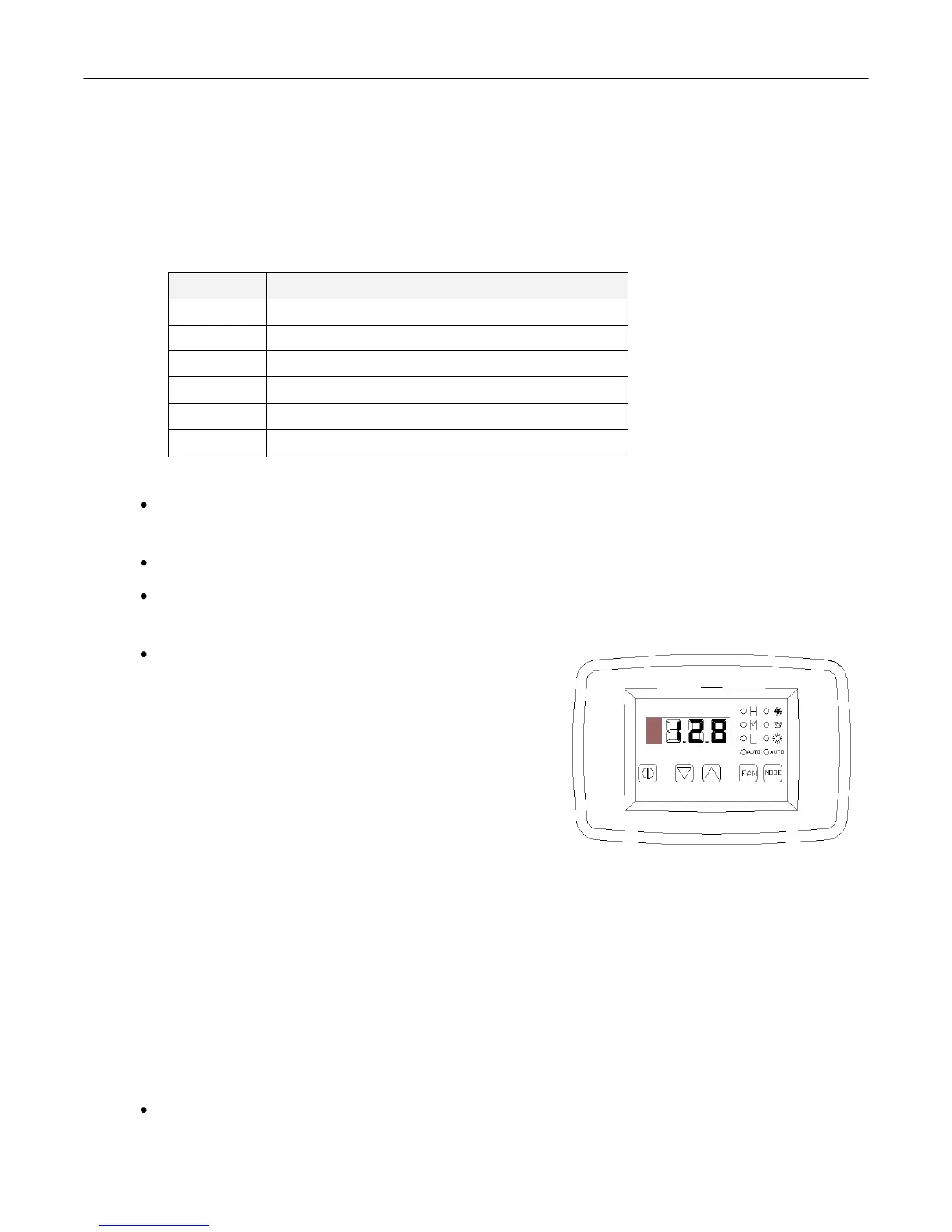Operation / Installation Manual – FCF 5,000, 9,000, 12,000, 16,000
Page 18
Display Fahrenheit or Centigrade
Pressing the ▲ and ▼ key simultaneously, will switch between Fahrenheit Centigrade modes.
Error Codes
When there are faults within the system, an error code will be displayed on the display controller: Power off the unit
and contact professional service.
Compressor high pressure protection
Evaporator freezing protection
Compressor low pressure protection
Ambient temperature sensor error
Evaporator temperature sensor error
Key lock
Press ▼and FAN key simultaneously, all keys are locked. Press ▲and FAN key simultaneously again,
to unlock the keys.
When keys are locked, the controller is locked out of system operation. “EE” will be displayed.
The remote control will still operate as normal while in lock out mode.
Starting Interval Setting
If there are several A/C units in a vessel, you should set
starting time interval between units to avoid electrical
system overload. (When a vessel is equipped with
multiple FCF A/C units, a staged start up feature should
be employed to protect the vessel’s electrical system
from heavy start – up power surges in the event of a
power interruption. Depress the power switch at the
manual controller to energize the unit. (When power is
turned on using the manual controller and not in
operation), immediately press the ▲ button and fan speed button simultaneously for 3 sec. The
current setting will be displayed. Press the ▲ button and fan speed button again for 3 sec.; the starting
interval setting can now be set. The digital display will begin flashing a number every 0.5sec.
Simultaneously press the▼ and ▲ buttons to change the setting. Once you have reached the desired
time delay value, press the ▲ button and fan speed button simultaneously, to confirm the desired
parameter. Pressing the▲ button and fan button again simultaneously will exit the programming. The
figure will flash 10s, and then the controller will exit from starting interval setting, the setting number is
not available.) NOTE: This setting can only be changed once per power cycle. To change this setting
again the power to the unit must first be cycled.
The value displayed represents 20s. For example, a set value of 128 means that the actual setting
interval time should be 128×20=2560s.
