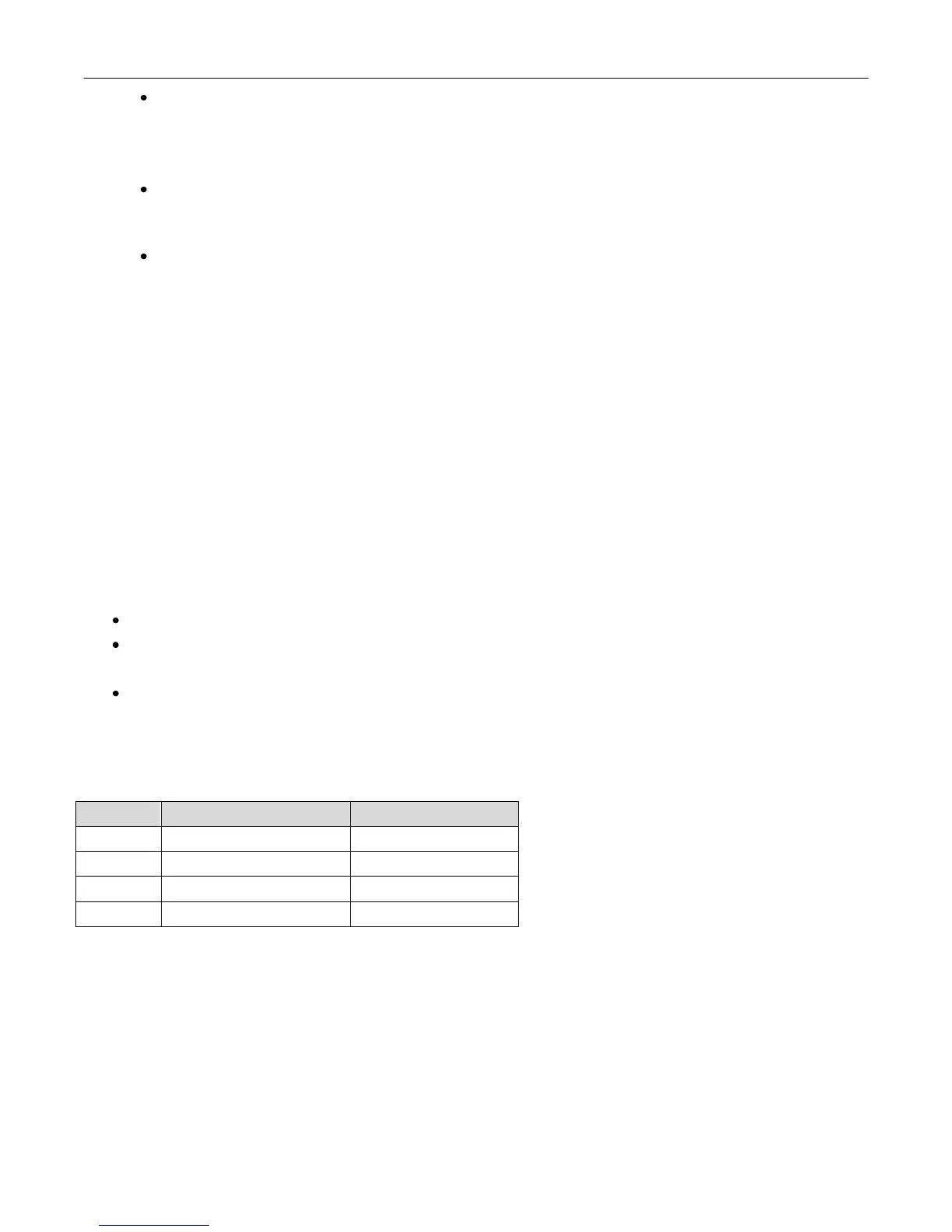Operation / Installation Manual – FCF 5,000, 9,000, 12,000, 16,000
Page 19
When performing this setup or value change, ensure the wireless remote is not in site of any display as
this could potentially change values prior to confirming set value. (Make sure to confirm new values by
simultaneously holding the ▲ button and the fan speed button.)
After the new values have been set, power the controllers off, and then back on. All settings will be set
and ready for use after reboot.
The setting range of starting interval value is 0-255; accordingly, the setting range of starting interval
time is 0-5100s (85min).
Note: The starting interval time setting function only is available in the same vessel with two or more units
installed. After the starting time interval is setup, and rebooted, Units will delay 3 min. This is called time
of starting interval.
Auto –off function of the manual controller
The display of ambient temperature will automatically turn off if there is no operation from the manual controller
within five minutes.
1. After receiving the signal from the manual controller, the indicator will light turn on, in which case, the unit
will become operational.
2. After receiving the signal from remote controller, the temperature will display on the manual controller, the
indicator will turn on and the unit will become operational.
After the unit stops, there is no display on the manual controller.
Powered on again if the unit status is on before power off, temperature indicator and mode indicator of the
manual controller will illuminate automatically.
If the unit receives an off signal, both the temperature and indicator on light will turn off on the manual
controller.
Accessories
