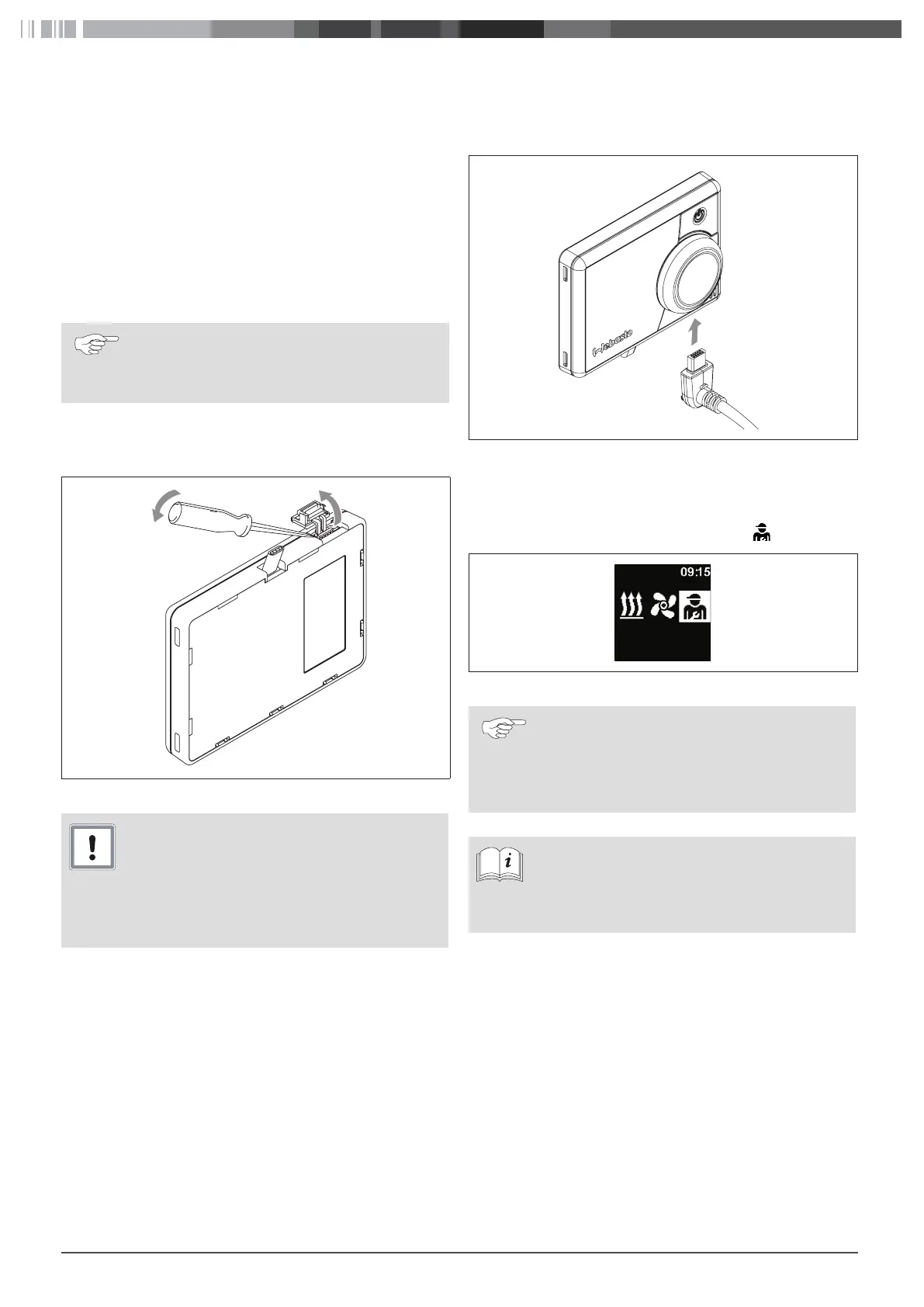MultiControl | SmartControl | UniBox 11
6 Technician Mode
6.1 Description of Functions
This special function is not visible for the customer and is only
enabled when the diagnostic adapter is connected. With this
function, the preset heaters with their settings can be selected
and activated. The limit values for temperature/operating time,
etc., can be altered by the technician in the event that they have
not been correctly preset for the installed system. Alternatively the
settings can also be altered using the WTT (Webasto Thermo Test)
diagnostic software.
Factory settings may only be changed by qualified
personnel.
6.2 Connection of the diagnostic adapter
Remove the cover of the diagnostic adapter port.
Fig. 15: Removal of the cover
CAUTION
Dust and moisture can damage the diagnostic
adapter port
The device can then make incorrect or no diagnoses
Fit the cover of the diagnostic adapter port again
after use.
Connect the diagnostic adapter to the control element.
Fig. 16: Connection of the diagnostic adapter
6.3 Select the Service menu
In the main menu, select the symbol "Service" .
6HUYLFH
Fig. 17: Menu element "Service"
The menu items of the technician menu are an
extension of the operator menu and are addition-
ally available. The "Service" symbol replaces the
"Settings" symbol as soon as the diagnostic adapter
is connected.
Further information can be found in the Annex:
„Technician Mode“.