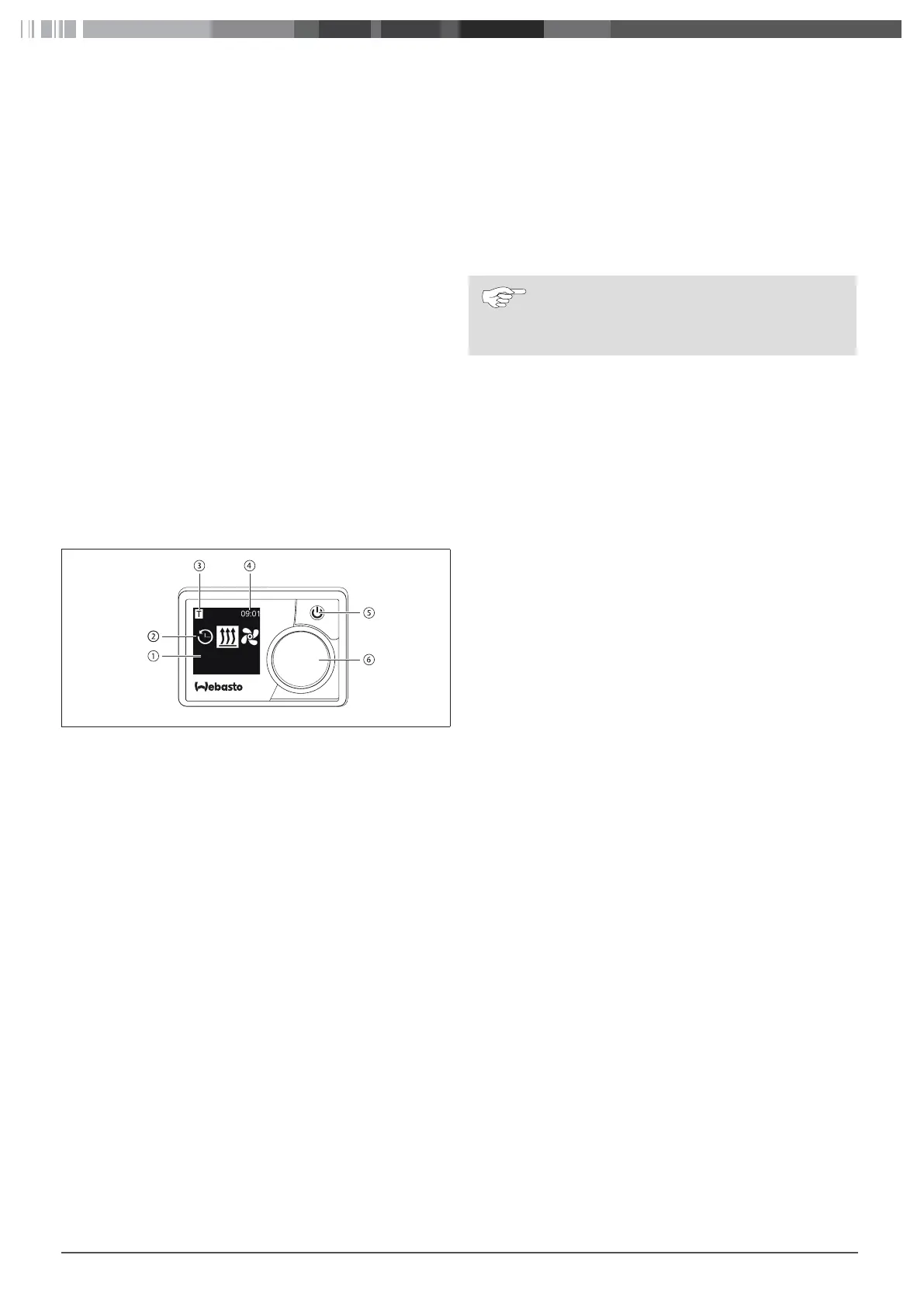MultiControl | SmartControl | UniBox 5
3 Device Description
3.1 Delivery scope
■
MultiControl / SmartControl
■
Double-sided adhesive pad
■
Optional: Holder for MultiControl / SmartControl
■
Optional: UniBox
■
Optional: Holder for UniBox
3.2 Identification plate
The identification plate is located on the rear side of the control
element.
3.3 Description of Functions
Control element
The MultiControl and SmartControl control elements are used to
control Webasto heaters.
The additional installation of the UniBox (optional) may be neces-
sary, depending on the installed heater and the application.
Heating
Fig. 01: MultiControl / SmartControl control elements
1 Submenu designation
2 Submenu symbol
3 Activated time setting
4 Time
5 Quick-start button
6 Control knob
UniBox
The UniBox allows heaters not compatible with the W bus to
also be operated with the MultiControl and SmartControl control
elements. Furthermore, the UniBox provides further inputs and
outputs which extend the scope of functions.
Communication between UniBox and control element is via the
W bus. The UniBox is automatically configured after selecting the
heater at the control element.
The UniBox is installed in an area of the vehicle not visible to the
customer.
3.4 Device versions
The control element is available in two versions:
■
SmartControl: Control element with black frame without timer
function.
■
MultiControl: Control element with silver frame and with timer
function.
The heaters and default settings supported depend
on the version of the control element used.
3.5 Use
The heaters for which the control element may be used can be
found under: http://dealers.webasto.com