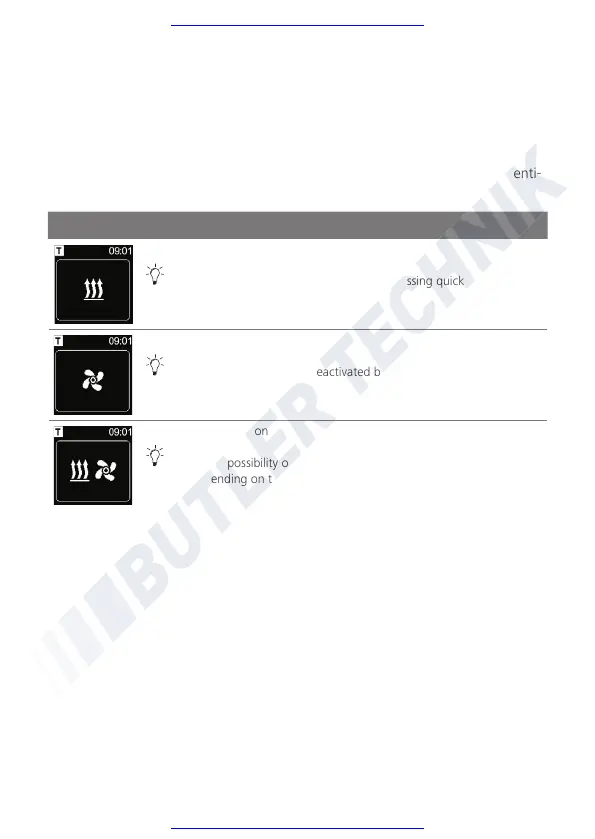12
3.5 Passive display mode
If the heater is activated by other Webasto control element (e.g. by a radio remote
control) then MultiControl/SmartControl wake up from the sleep mode and the
operation mode is shown on the display by other control element (heating, venti-
lation). Displayed information depends on the connected heater.
Display Operation mode
Heating
The passive mode can be deactivated by pressing quick start button.
The heater is switched off.
Ventilation
The passive mode can be deactivated by pressing quick start button.
The heater is switched off.
Heating and ventilation
There is a possibility of combined display of ventilation and heating
symbols depending on the connected heater.
