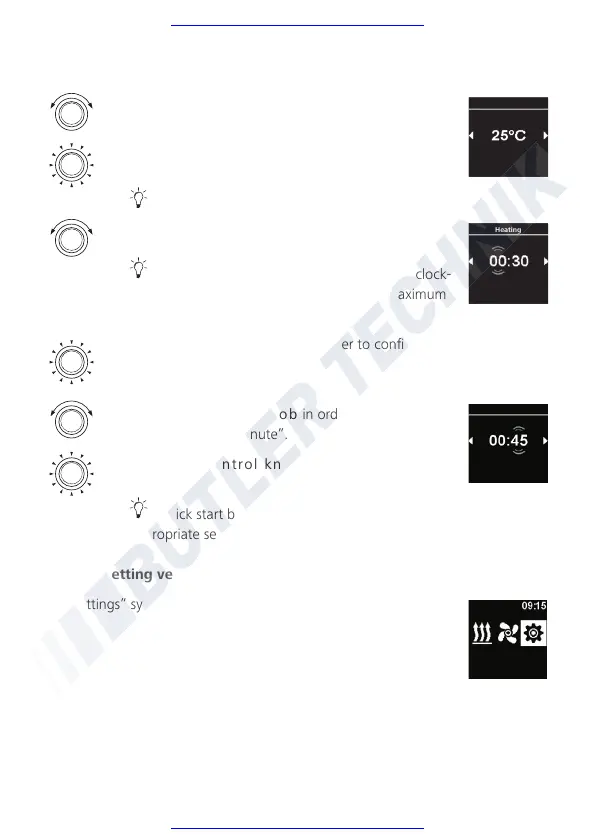38
Turn the control knob in order to choose the
desired temperature.
Press the control knob in order to confirm
selection.
Duration flickers in the display.
Temperature
Heating
Turn the control knob in order to choose
the duration of “an hour”.
By means of turning the control knob in a clock-
wise direction one can select and activate maximum
duration.
Press the control knob in order to confirm
selection.
Duration
Heating
Turn the control knob in order to choose the
duration of “a minute”.
Press the control knob in order to confirm
selection.
Quick start button is configured by means of the
appropriate settings.
Duration
Heating
4.11.2 Setting ventilation
3
“Settings” symbol has been selected in the main menu.
Settings
