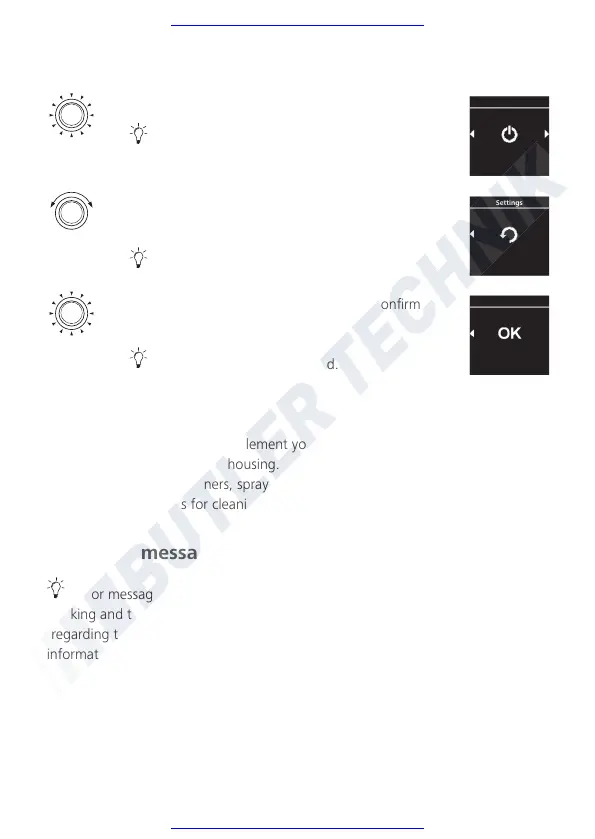53
Press the control knob.
“Quick start” symbol is shown in the display.
Quick start
Settings
Turn the control knob in order to choose the
desired “Reset” symbol.
“OK” is shown in the display.
Reset
Settings
Press the control knob in order to confirm
selection.
Then the restart is performed.
Reset
Settings
5 Cleaning
In order to clean the control element you should use only soft lint-free cloth.
No moisture can enter the housing. You cannot use window pane cleaning
agents, household cleaners, sprays, solvents, cleaning agents contining alcohol
and scouring agents for cleaning.
6 Error message
Error messages regarding the heater will be displayed starting from “F”
marking and they are in the appropriate description of the heater. Error messages
rregarding the control element are displayed by means of „T” symbol. Further
information concerning error information are provided in “Error code” chapter.
