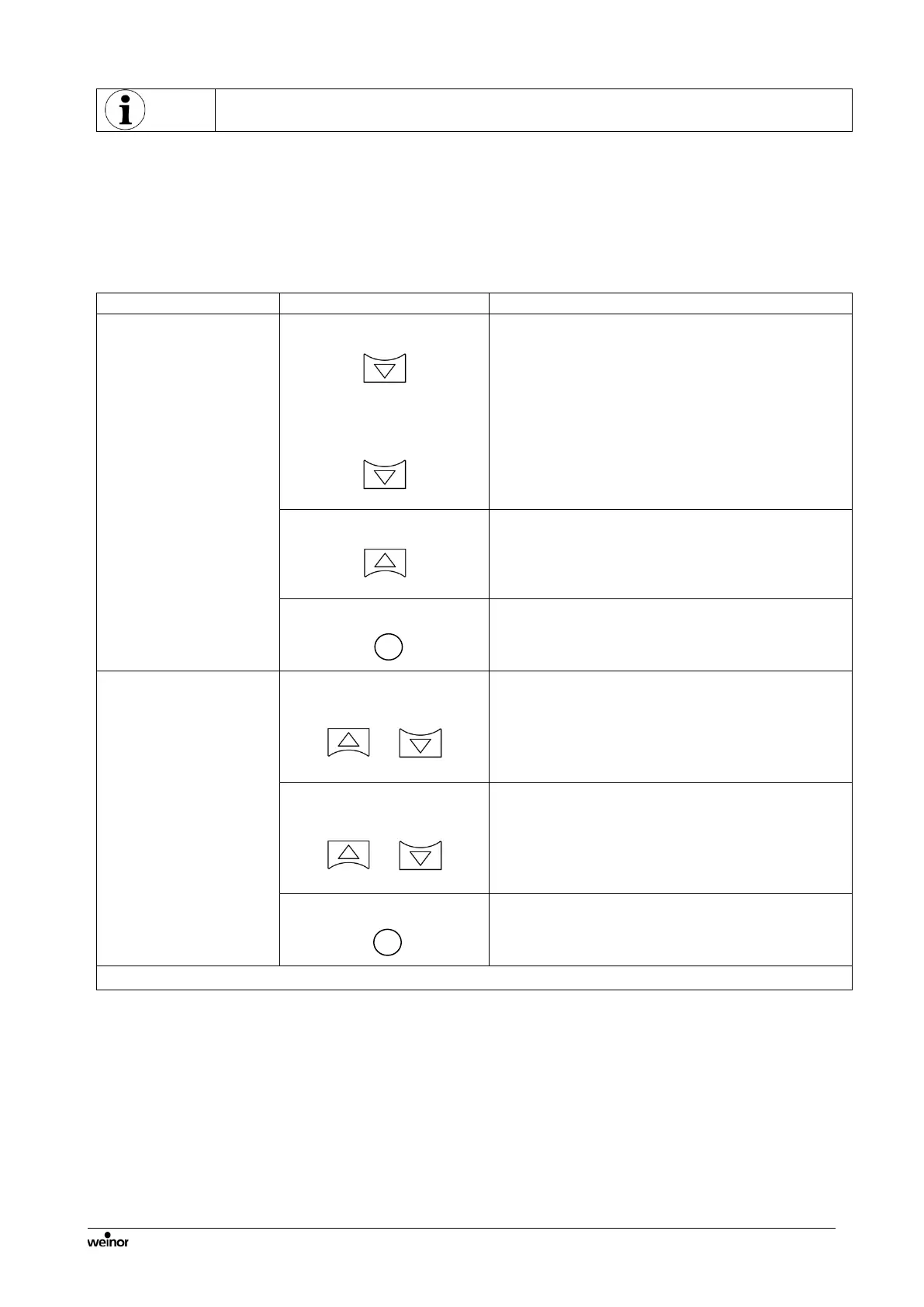BiConnect BiRec MVLED/MLED
Assembly and installation instructions/ Instructions de montage et d’installation
We reserve the right to make technical changes/ Sous reserve de modifications techniques
3.3 Operation
To switch the hand transmitter channel, see the hand transmitter operating
instructions.
The BiRec MVLED/MLED remote-receiver has been pre-set in the factory to perform the following
functions when used together with a hand transmitter:
• Channel 1 = Awning and Valance Plus
• Channel 2 = Light
• Channel 3 = Other component (optional)
The table below describes the factory default settings.
1 Awning and
Valance Plus
(BiRec MVLED only)
Briefly press DOWN key
Briefly press DOWN key
BiRec
MVLED only
- Awning extends completely
- Valance Plus then extends
(to sun protection position)
Briefly press UP key
Valance Plus retracts completely, then
awning retracts automatically
Press STOP key
Stop
2 or 3 Light or other
component
Press and hold UP/DOWN
key
or
Switch on light
Press and hold UP/DOWN
key
or
Control dimming
Press STOP key
Switch off
Table 1: BiRec MVLED/MLED remote-receiver functions