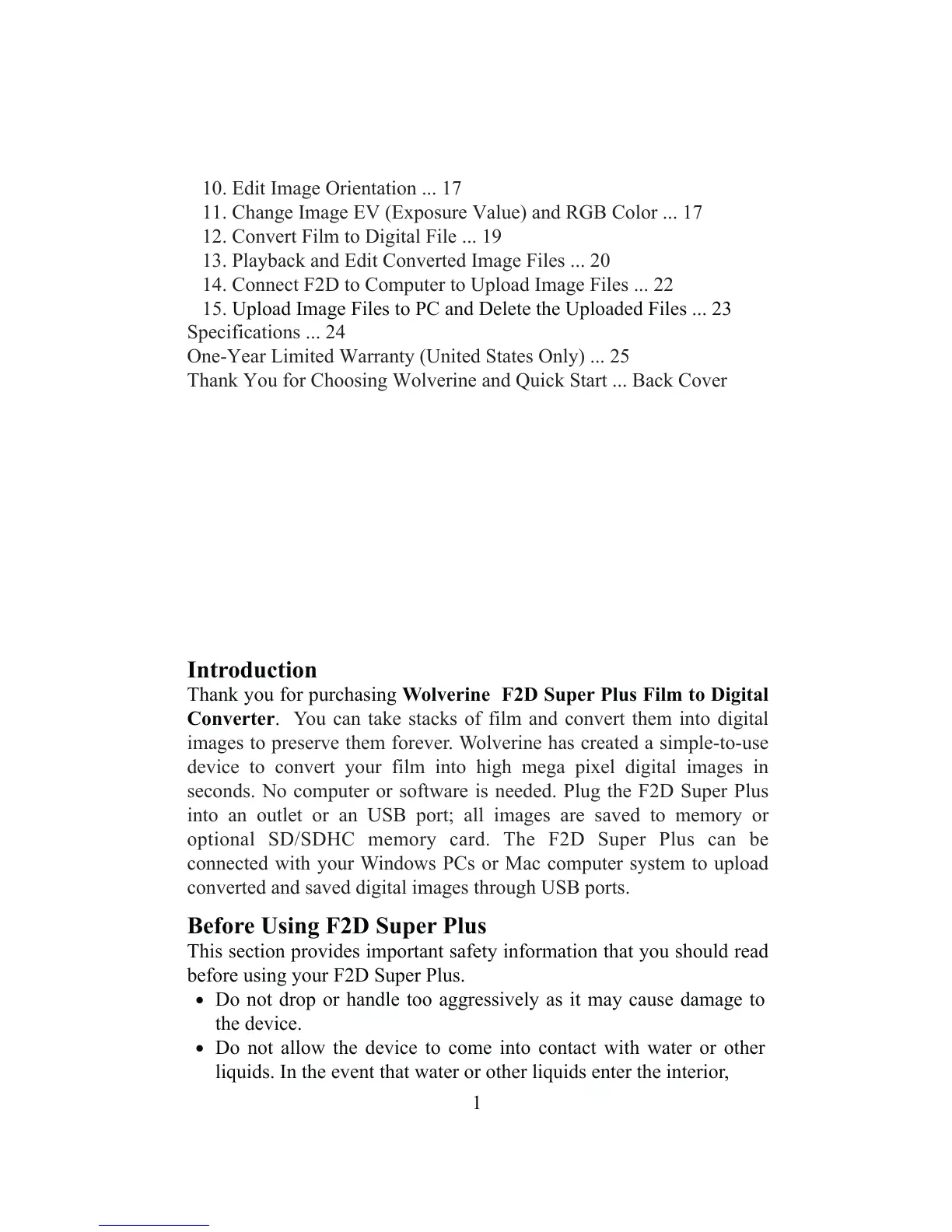10. Edit Image Orientation ... 17
11. Change Image EV (Exposure Value) and RGB Color ... 17
12. Convert Film to Digital File ... 19
13
. Playback and Edit Converted Image Files ... 20
14.
Connect F2D to Computer to Upload Image Files ... 22
15.
Upload Image Files to PC and Delete the Uploaded Files ... 23
Specifications ... 24
One-Year Limited Warranty (United States Only) ... 25
Thank You for Choosing Wolverine and Quick Start ... Back Cover
1
Introduction
Thank you for purchasing Wolverine F2D Super Plus Film to Digital
Converter. You can take stacks of film and convert them into digital
images to preserve them forever. Wolverine has created a simple-to-use
device to convert your film into high mega pixel digital images in
seconds. No computer or software is needed. Plug the F2D Super Plus
into an outlet or an USB port; all images are saved to memory or
optional SD/SDHC memory card. The F2D Super Plus can be
connected with your Windows PCs or Mac computer system to upload
converted and saved digital images through USB ports.
Before Using F2D Super Plus
This section provides important safety information that you should read
before using your F2D Super Plus.
Do not drop or handle too aggressively as it may cause damage to
the device.
Do not allow the device to come into contact with water or other
liquids. In the event that water or other liquids enter the interior,
.
.