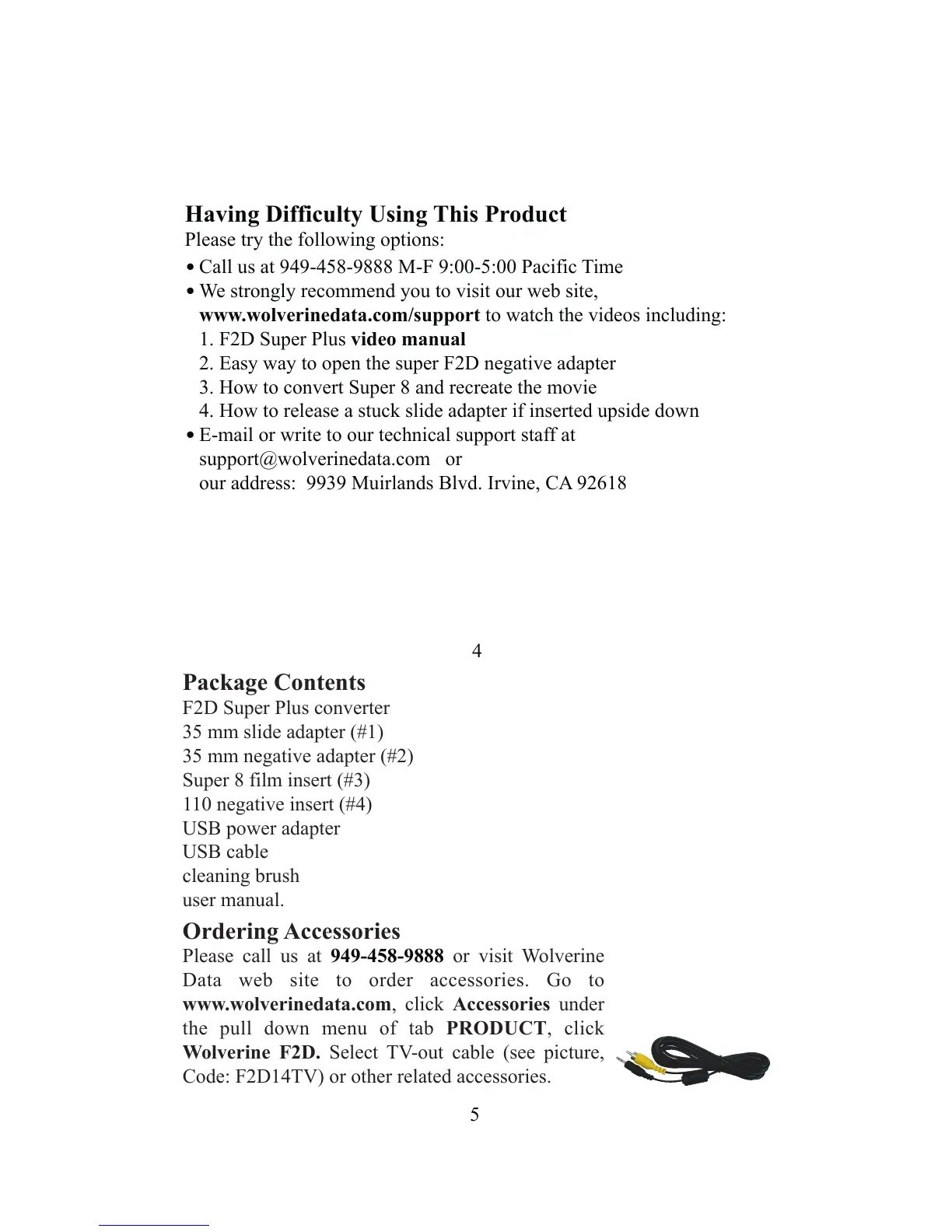4
Having Difficulty Using This Product
Please try the following options:
.
.
.
Call us at 949-458-9888 M-F 9:00-5:00 Pacific Time
We strongly recommend you to visit our web site,
www.wolverinedata.com/support to watch the videos including:
1. F2D Super Plus video manual
2. Easy way to open the super F2D negative adapter
3. How to convert Super 8 and recreate the movie
4. How to release a stuck slide adapter if inserted upside down
E-mail or write to our technical support staff at
support@wolverinedata.com or
our address: 9939 Muirlands Blvd. Irvine, CA 92618
5
Package Contents
F2D Super Plus converter
35 mm slide adapter (#1)
35 mm negative adapter (#2)
Super 8 film insert (#3)
110 negative insert (#4)
USB power adapter
USB cable
cleaning brush
user manual.
Ordering Accessories
Please call us at 949-458-9888 or visit Wolverine
Data web site to order accessories. Go to
www.wolverinedata.com, click Accessories under
the pull down menu of tab PRODUCT, click
Wolverine F2D. Select TV-out cable (see picture,
Code: F2D14TV) or other related accessories.