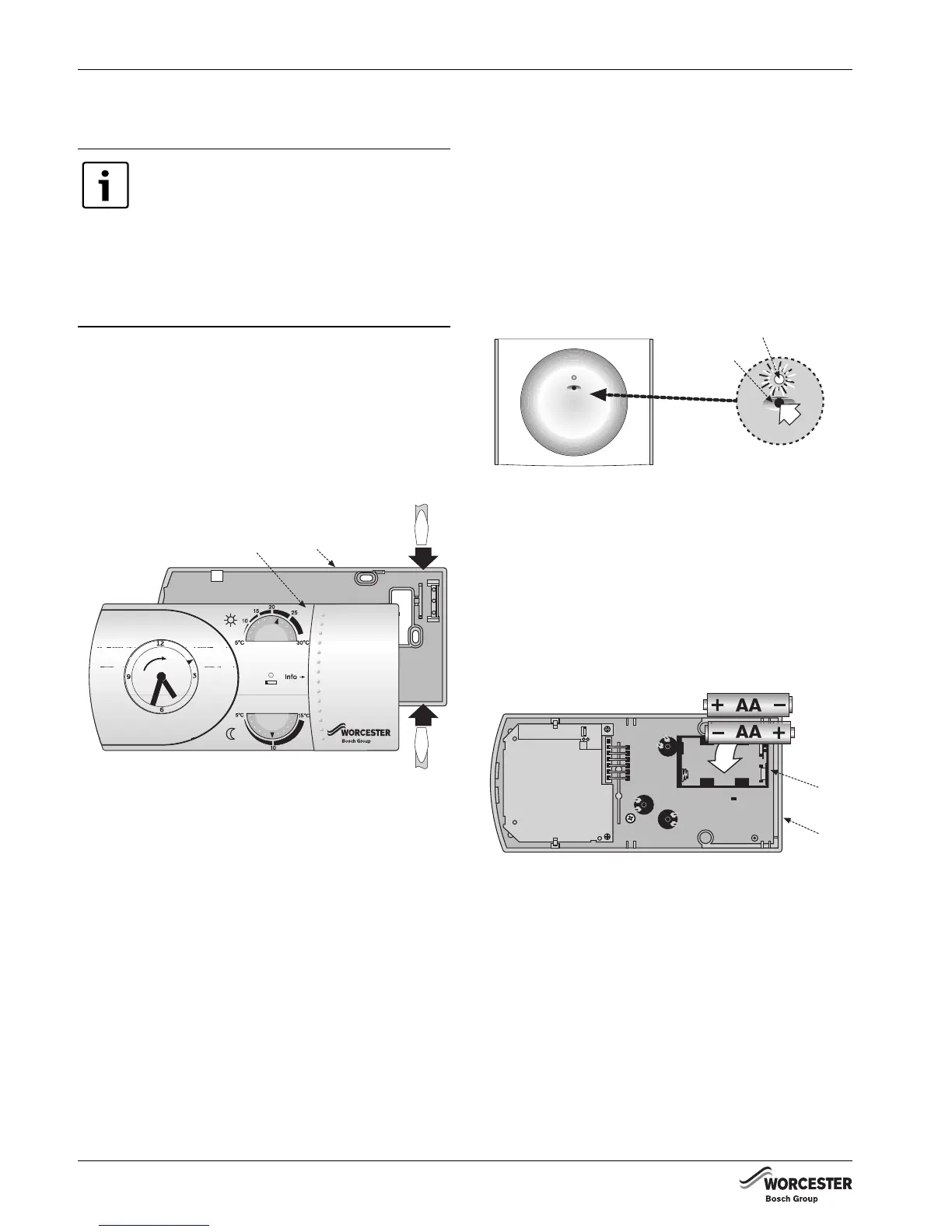10
INSTALLATION & COMMISSIONING
8 716 115 752 (2009/07)
4.3 TRANSMITTER RADIO LINK SET UP
REMOVE THE TRANSMITTER FROM THE BASE
PLATE
B Locate a flat bladed screwdriver into the slots
in the base plate [B] as shown.
B Twist to release the Transmitter [A] from the
base plate [B]
Fig. 11 Removing the transmitter
ESTABLISH A RADIO LINK
B Press and hold button [C] down on the
Receiver for approximately five seconds to
enter the set up mode with the LED [D] on
continuously.
The Receiver is now ready to accept a set up
signal from the Transmitter for up to two
minutes.
Fig. 12 Establish a radio link
B Fit the batteries correctly into the battery
compartment [F].
B Open the sliding panel to press and release
the reset button (see fig 33), to enable the
Transmitter to send a set-up signal to the
Receiver. Set-up signals are sent for three
minutes after pressing and releasing reset.
Fig. 13 Fitting batteries
When the radio link has been established the LED
will briefly flash twice and extinguish. This link
remains even in the event of a power loss.
However, if a radio link has not been established,
repeat the set-up procedure: as the batteries are
already fitted in the Transmitter, simply press
and release the reset button to re-initiate
continuous transmission of the set-up signal for
three minutes.
The procedure will only have to be
followed if problems have been
experienced with the
pre commissioned procedure or if:
B replacing equipment already
installed,
B recommissioning existing
equipment,
Low Battery
Comfort
Economy
A
B
8716115752-11.1 Wo
2
C
override
A
F
8716115752-12.1 Wo
