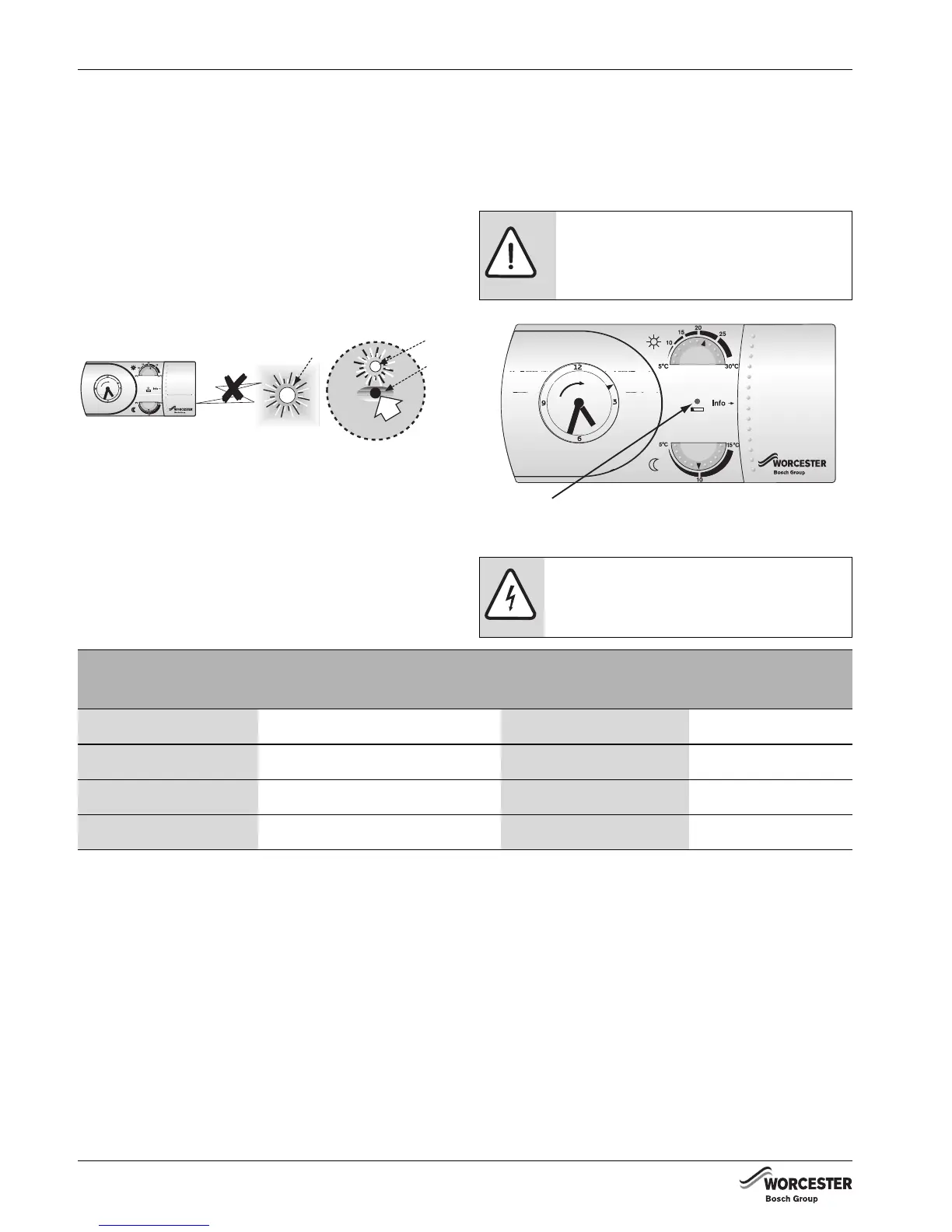14
USER INSTRUCTIONS
8 716 115 752 (2009/07)
5.2.4 EMERGENCY MODE
B If a signal is not received for 60 minutes LED
[A] continues to flash rapidly and the central
heating is switched off.
B Press button [B] and release for manual
override and to switch the central heating on.
Press again to switch the central heating off.
Fig. 25 Emergency mode
Once a signal is received from the transmitter the
receiver and heating will revert back to normal
operation.
5.3 BATTERY REPLACEMENT
The MT10RF Transmitter includes a battery
status indicator [A].
Fig. 26 Battery status indicator
-PX#BUUFSZ
$PNGPSU
&DPOPNZ
NJOT
"
#
PWFSSJEF
"
NOTICE:
B Do not use rechargeable
batteries.
CAUTION:
B Do not touch the electrical
circuits inside the transmitter
Low Battery
Comfort
Economy
A
8716115752-28.1 Wo
LED
Indicator
Transmitter & mechanical
timer operation
Battery condition Replace batteries
OFF Running Full NO
Flashing yellow Running Low YES
Flashing red Not running Empty YES
OFF Not running Empty YES
Tab. 6
