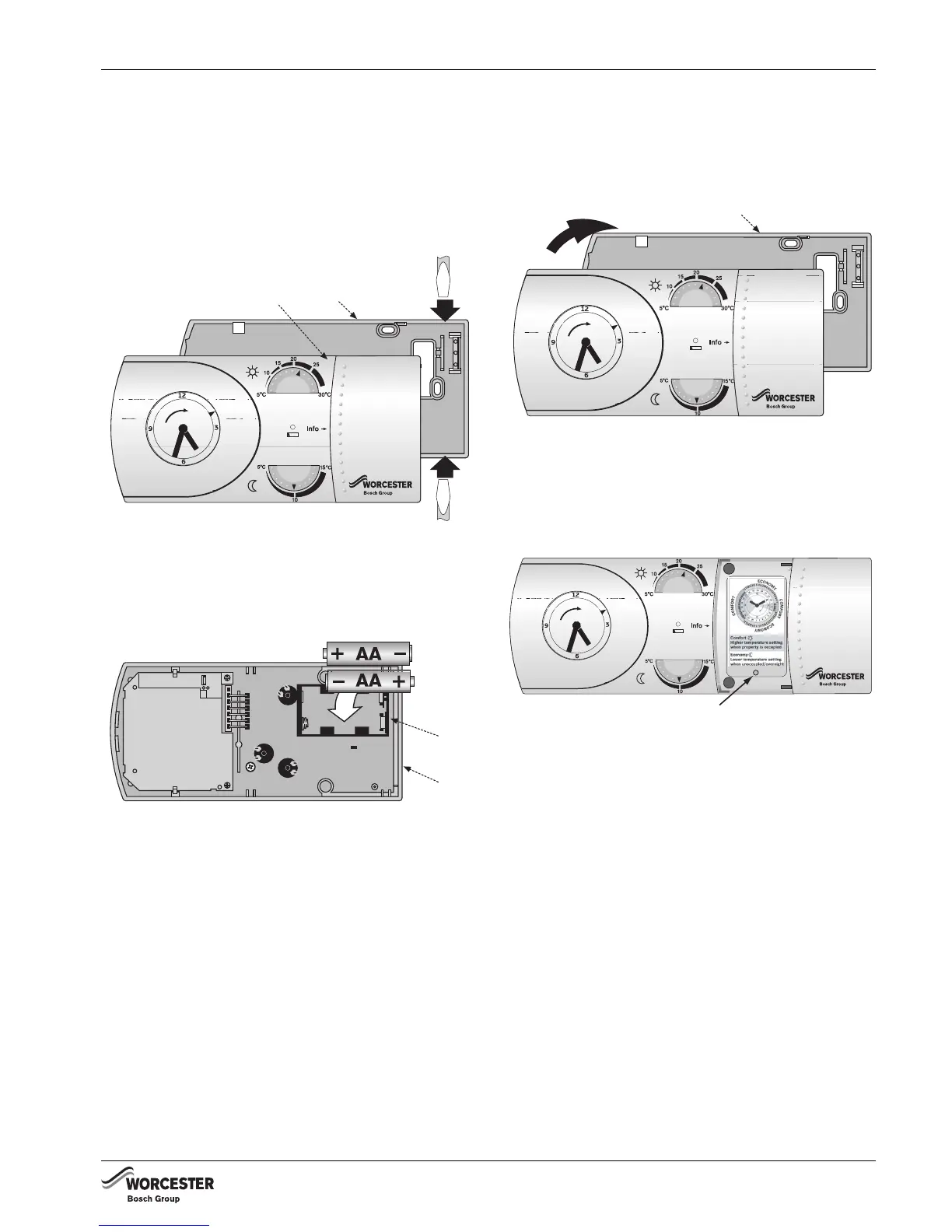15
USER INSTRUCTIONS
8 716 115 752 (2009/07)
TO REPLACE THE BATTERIES:
B Locate a flat bladed screwdriver into the slots
in the transmitter base plate [B].
B Twist to lift the transmitter [A] away from the
base plate [B].
Fig. 27 Removing Transmitter from the base
B Remove existing batteries and dispose of in an
environmentally friendly manner.
Fig. 28 Fitting batteries
B Replace batteries with the same type and
ensure that the batteries are correctly
oriented in the battery compartment [F] of the
transmitter [A].
B Align outer edge and internal lugs of the
transmitter to the base plate [B] and push fit
to secure.
Fig. 29 Fitting transmitter
B Open the sliding panel, press and release the
reset button [C] to start normal operation.
Fig. 30 Reset button
The receiver will revert back to normal operation
after the transmitter batteries are successfully
replaced.
Low Battery
Comfort
Economy
A
B
8716115752-11.1 Wo
A
F
8716115752-12.1 Wo
Low Battery
Comfort
Economy
B
8716115752-19.1 Wo
Low Battery
Comfort
Economy
Reset
C
A
8716115752-29.1 Wo
