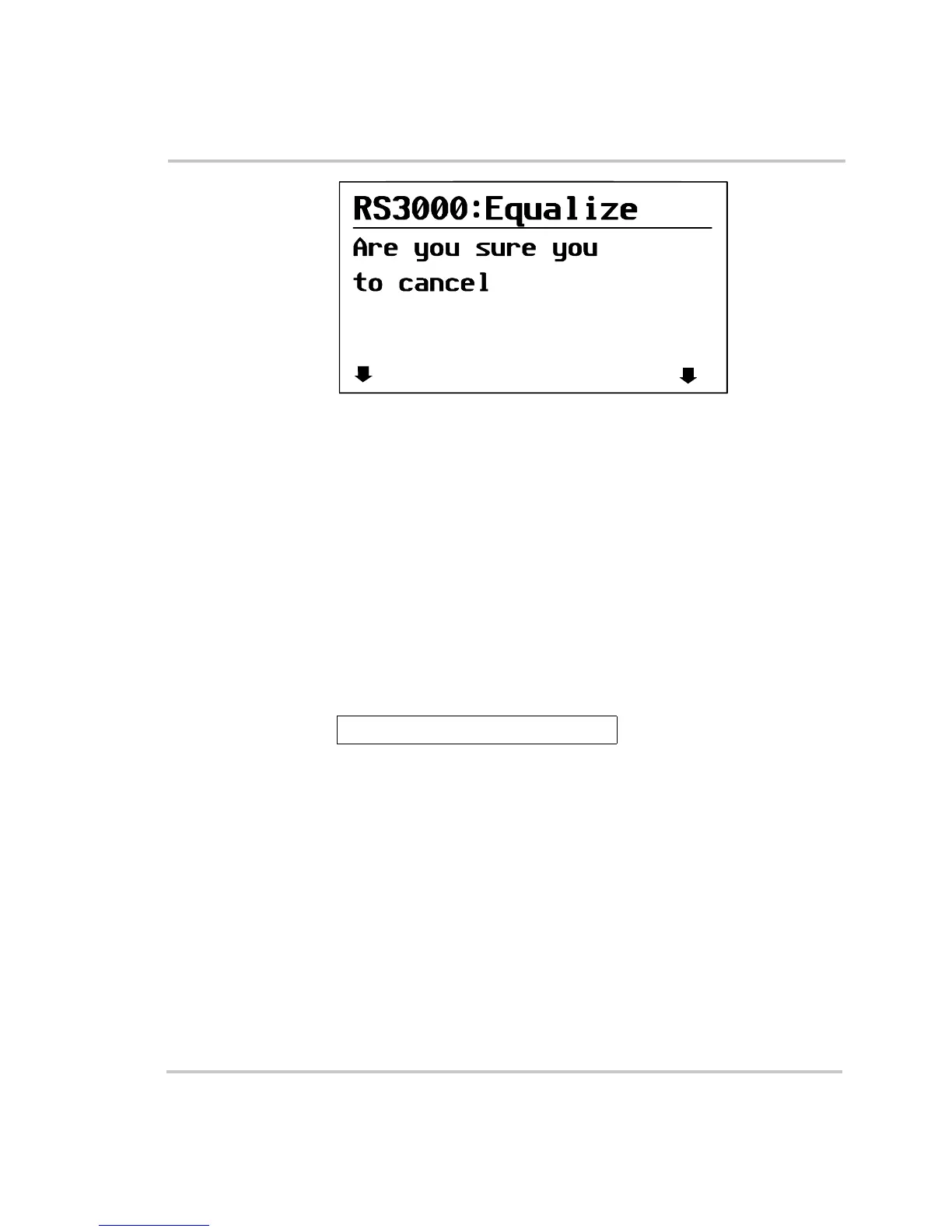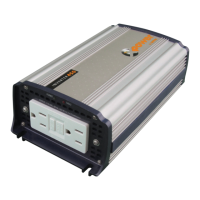Configuration
3–16 975-0170-01-01
If you choose Yes, the equalization process is cancelled and you are
returned to the RS3000 home menu.
If you choose No, the equalization home screen as shown in Figure 3-11
appears.
Batt Type
Full name Battery Type
Configurable setting Select the type of battery from flooded, custom, AGM, or gel. If a battery
temperature sensor is not present, the RS3000 uses the hot setting which
is the default value, unless the setting has been adjusted during
configuration.
When to use This setting is adjusted for the type of battery you have. It is important
during installation to choose the correct setting (battery type) to optimize
the charge algorithm for your battery and to properly enable or disable
equalization. See “Battery Charging Reference” on page B–1 for more
information.
The custom setting is selected to get the battery settings programmed by
the dealer.
Figure 3-12
Equalization Cancellation Warning
Yes
No
want
Equalization?
Batt Type [Flooded]