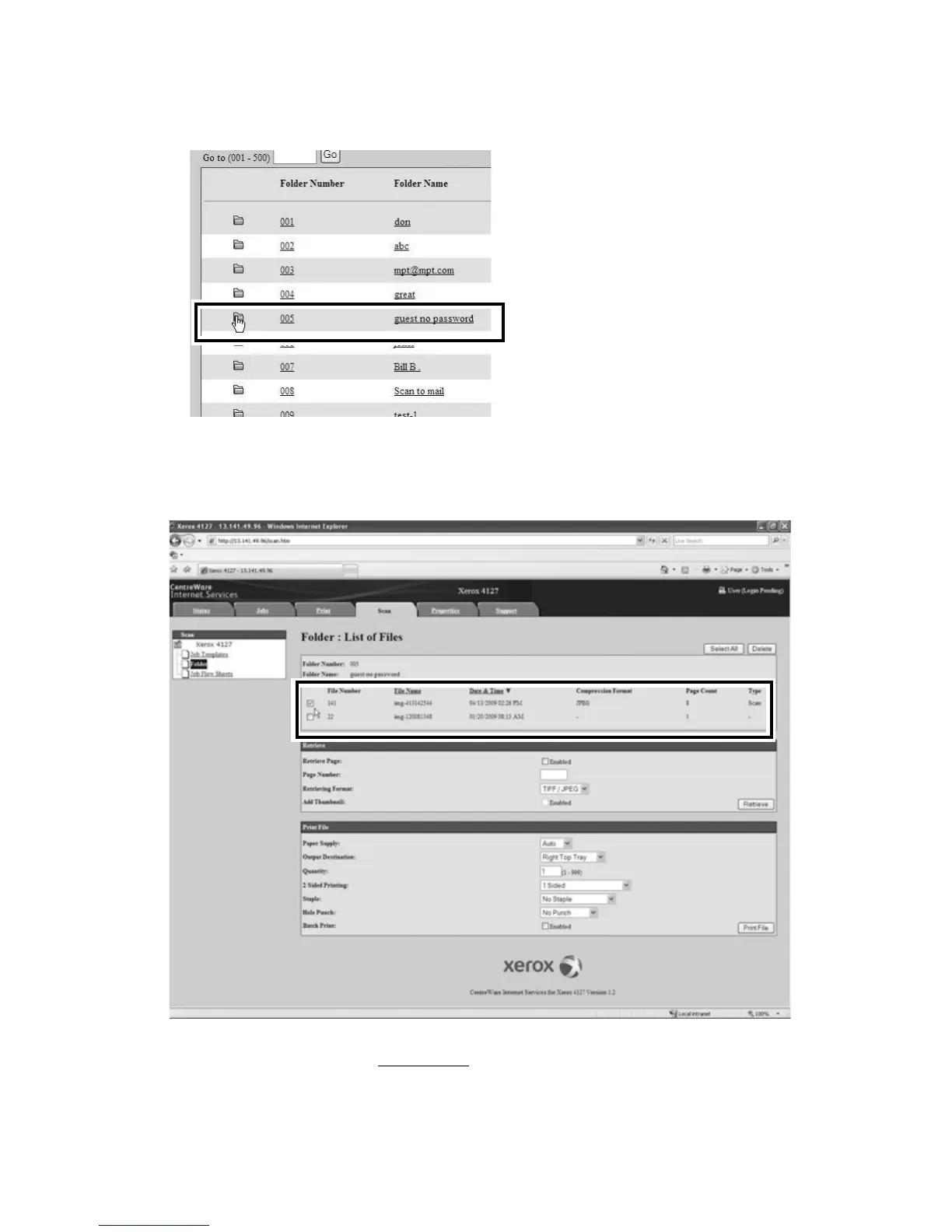Xerox 4112/4127 Copier/Printer Retrieve documents
Backup/restore/migrate tools 3-3
5. Click on a specific mailbox/folder that contains the files you want to import to your
computer.
Note
If a passcode is set for that mailbox/folder, enter the passcode in the Passcode field.
6. Place a checkmark in the box to the left of the desired file (that you want to import).
Note
Files are retrieved/imported one at a time
to your computer. Multiple files cannot be
simultaneously retrieved/imported to your computer.
