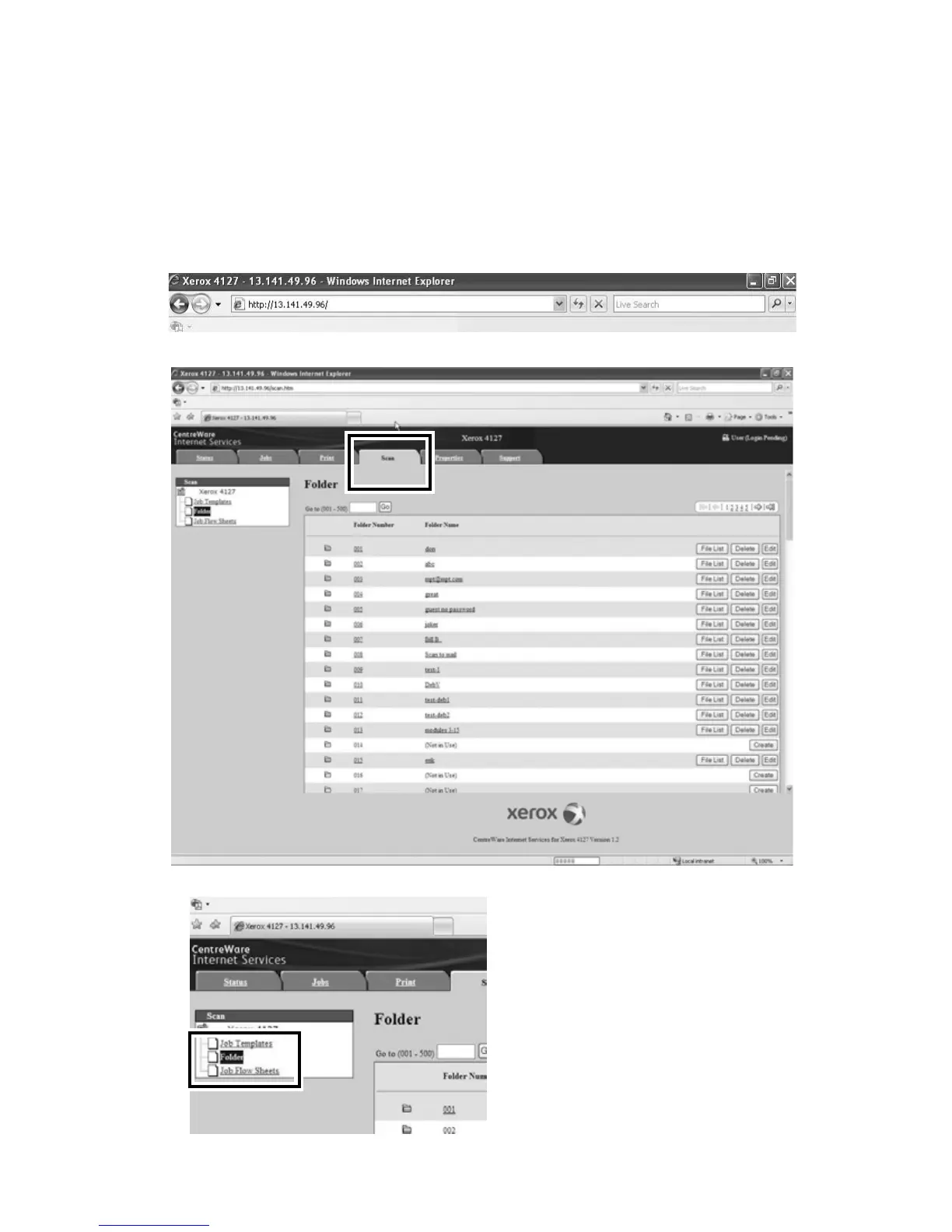Retrieve documents Xerox 4112/4127 Copier/Printer
3-2 Backup/restore/migrate tools
Import documents from the machine to
your computer
1. Start up the computer and open a web browser.
2. Enter the machine’s IP address or internet address in the browser address field and then
press the Enter key; refer to the following example.
3. Select the Scan tab.
4. Select the Mailbox/Folder option.
